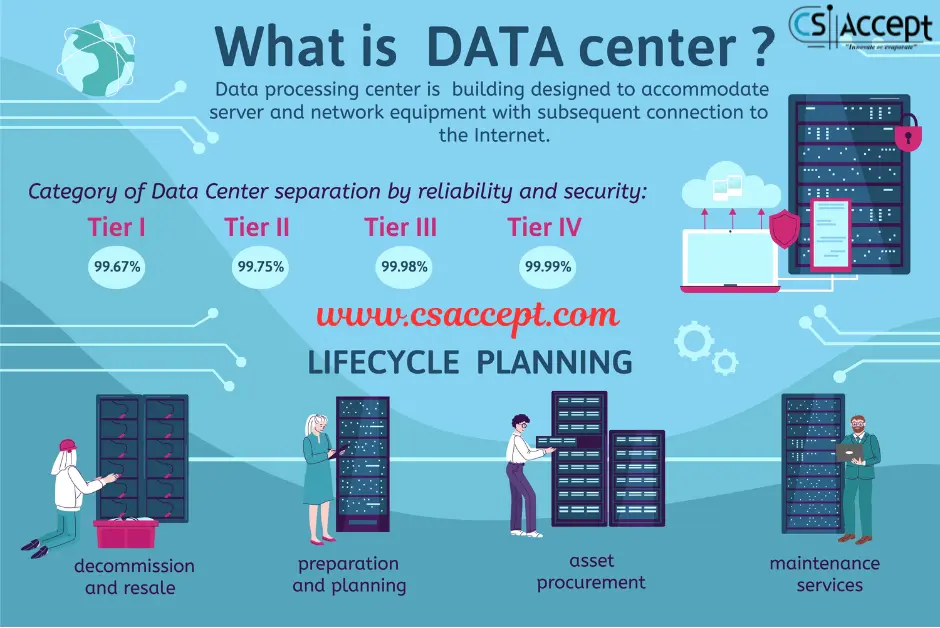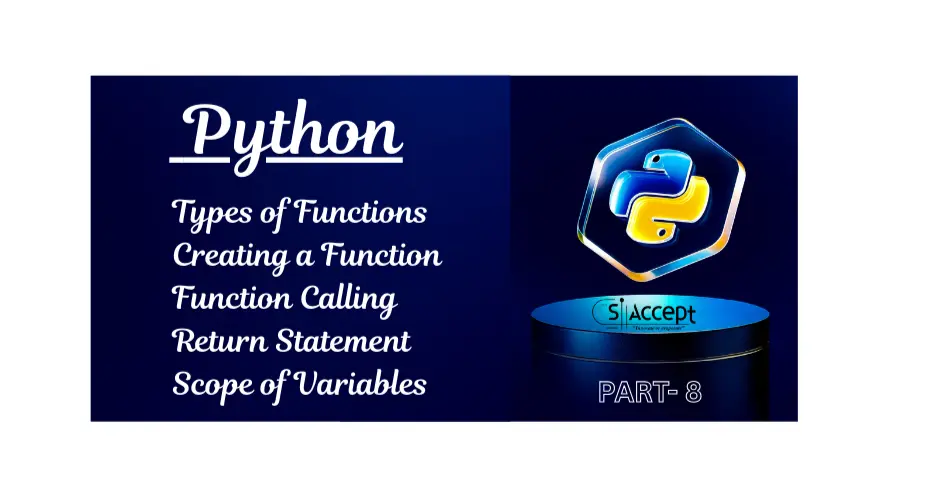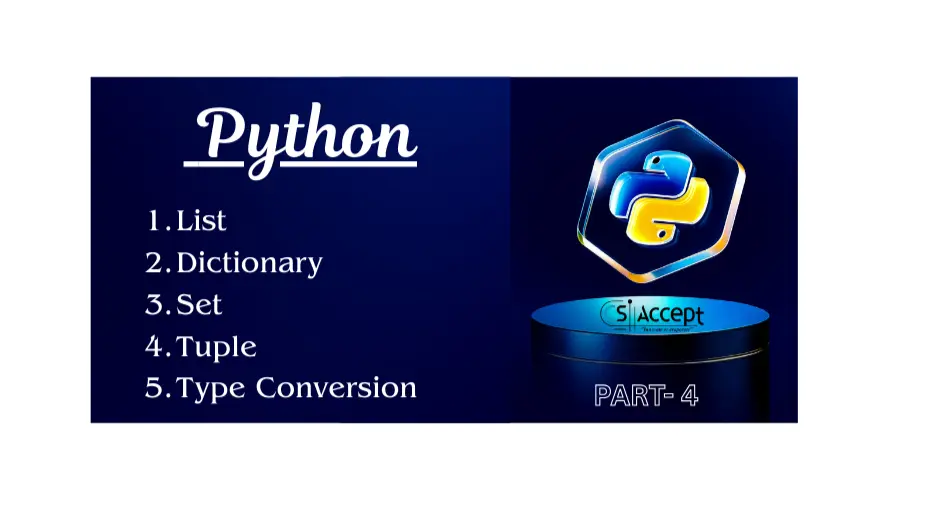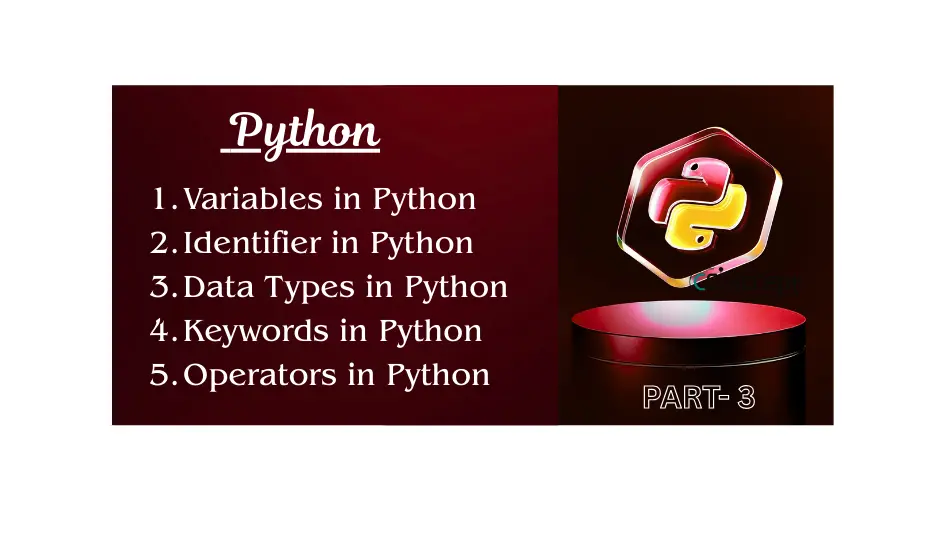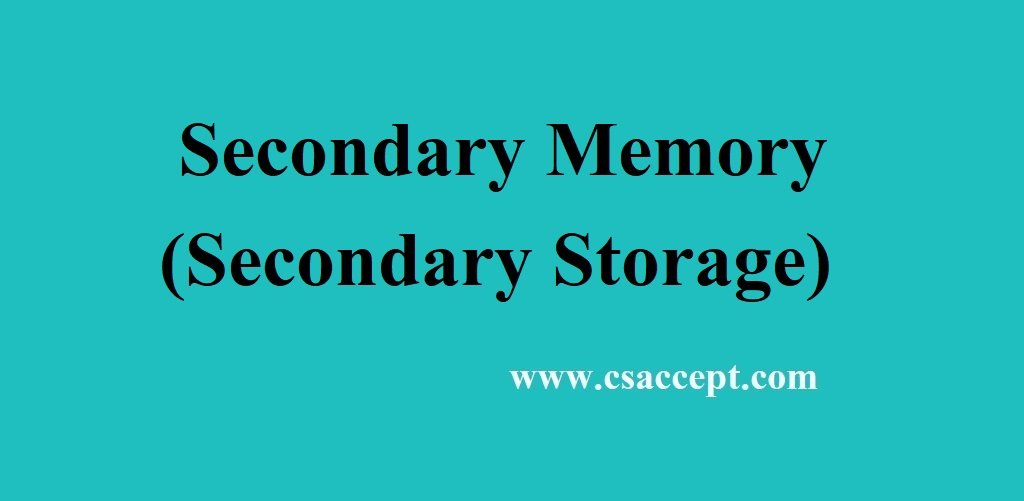
1. Introduction to Secondary Memory
Secondary Memory, also known as External Memory or Storage Memory, is the type of computer memory that stores data permanently. Unlike primary memory (RAM), secondary memory is non-volatile, which means data is retained even when the power is turned off.
Secondary memory is not directly accessible by the CPU. Data must first be copied into primary memory (RAM) before the CPU can process it.
2. Features of Secondary Memory
- Non-Volatile: Retains data even after the computer is turned off.
- Permanent Storage: Stores data and programs for long-term use.
- Large Capacity: Can store terabytes (TB) or more of data.
- Slow Access: Slower than primary memory, but optimized for large storage.
- Cost-Effective: Cheaper per GB than RAM.
3. Functions of Secondary Memory
- Stores the operating system, software, and user files permanently.
- Backups and archives of data are saved here.
- Acts as a repository for documents, videos, music, and other media.
- Used for software installation, database storage, and virtual memory.
4. Types of Secondary Memory
A. Magnetic Storage Devices
- Hard Disk Drive (HDD):
- Most common form of secondary memory.
- Uses magnetic disks (platters) that spin to read/write data.
- Storage Capacity: From 500 GB to 20 TB.
- Pros: High capacity, cost-effective.
- Cons: Slower than SSDs, mechanical wear.
- Floppy Disk (Obsolete):
- Old magnetic storage medium (1.44 MB capacity).
- No longer in use.
- Magnetic Tape:
- Used for backups and archiving large data.
- High capacity, but sequential access (slow).
B. Optical Storage Devices
- CD (Compact Disc):
- Capacity: 700 MB.
- Used for music, software distribution.
- DVD (Digital Versatile Disc):
- Capacity: 4.7 GB (single layer), 8.5 GB (dual layer).
- Used for movies, software.
- Blu-ray Disc:
- Capacity: 25 GB (single layer), 50 GB (dual layer).
- High-definition video and data storage.
C. Solid State Storage Devices (Flash Memory)
- Solid State Drive (SSD):
- Uses NAND flash memory.
- Much faster than HDDs.
- No moving parts, more durable.
- Capacity: 128 GB to 4 TB+.
- Used in laptops, desktops, and servers.
- USB Flash Drive (Pen Drive):
- Portable and convenient.
- Capacity: 4 GB to 1 TB.
- Used for data transfer and temporary storage.
- Memory Card (SD card, microSD):
- Used in smartphones, cameras.
- Capacity: up to 1 TB.
D. Cloud Storage (Modern Storage Medium)
- Data is stored on remote servers accessed via the Internet.
- Examples: Google Drive, Dropbox, OneDrive.
- Advantages: Access anywhere, backups, sharing.
- Requires internet connection.
5. Difference Between Primary and Secondary Memory
| Feature | Primary Memory (RAM/ROM) | Secondary Memory (HDD, SSD, etc.) |
|---|---|---|
| Volatility | Volatile (RAM) / Non-volatile (ROM) | Non-volatile |
| Speed | Very fast | Slower |
| Cost | Expensive per GB | Cheaper per GB |
| Capacity | Limited | Very large (TBs) |
| Access by CPU | Direct | Indirect (via RAM) |
| Usage | Temporary storage during tasks | Permanent data storage |
6. Characteristics of Secondary Memory
- Durability: Especially SSDs and cloud storage, which are resistant to physical damage.
- Portability: Devices like USBs and SD cards are portable.
- Rewritability: Data can be erased and rewritten.
- Data Backup: Ideal for storing backups and archives.
7. Advantages of Secondary Memory
- Large Storage Capacity: Terabytes of storage for operating systems, media, and applications.
- Non-Volatile: Keeps data safe after shutdown.
- Cost-Effective: Cheaper than RAM.
- Multiple Formats: HDDs, SSDs, USBs, Cloud, etc.
8. Disadvantages of Secondary Memory
- Slower Access Speed: Compared to RAM.
- Failure Risk: Mechanical parts in HDDs can fail.
- Portability Risk: USBs can be lost or damaged.
- Security Concerns: Especially with cloud storage (data breaches, hacking).
9. Hierarchy of Memory (Including Secondary Memory)
CPU Registers (Fastest, Least Capacity)
↓
Cache Memory (L1, L2, L3)
↓
Primary Memory (RAM, ROM)
↓
Secondary Memory (HDD, SSD, USB, etc.)
↓
Tertiary Storage (Backups, Archives, Magnetic Tape)10. Use Cases of Secondary Memory
- Long-term storage of OS and applications.
- Personal data like documents, photos, videos.
- Software installation files and programs.
- Virtual memory (used when RAM is full).
- Data backups and recovery.
- Cloud-based collaboration and access.
11. Summary
| Key Point | Description |
|---|---|
| Memory Type | Non-volatile |
| Speed | Slower than primary memory |
| Capacity | Large (GBs to TBs) |
| Usage | Permanent data storage |
| Examples | HDD, SSD, CD/DVD, USB, Cloud |
| Access | Indirect (via primary memory) |