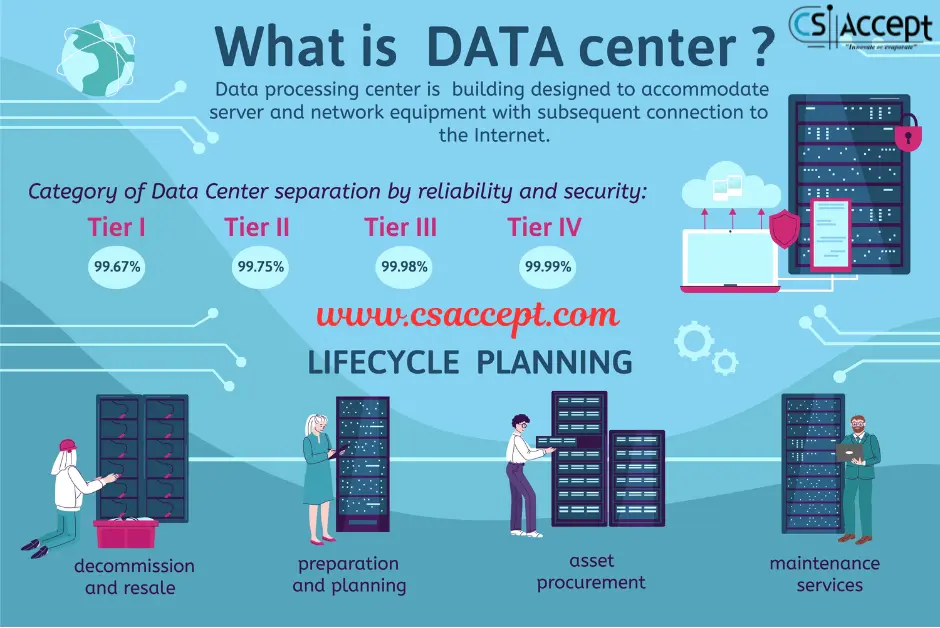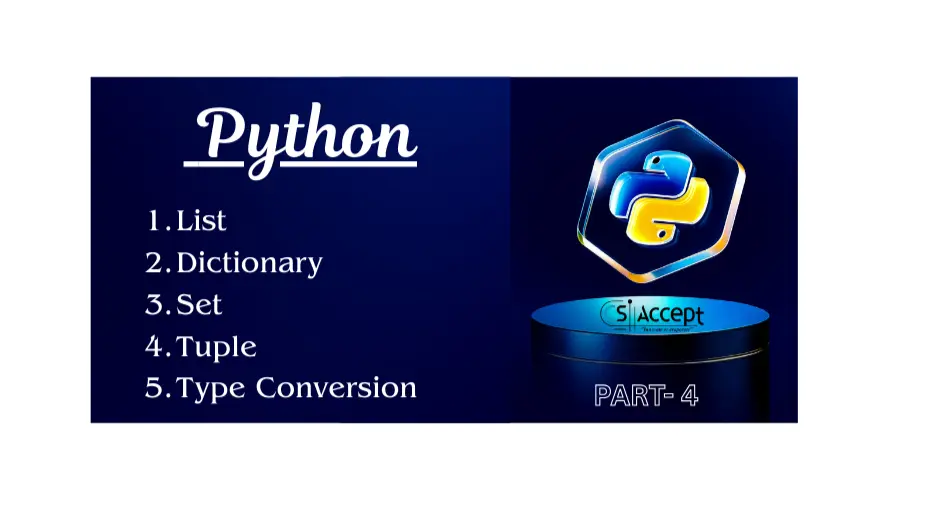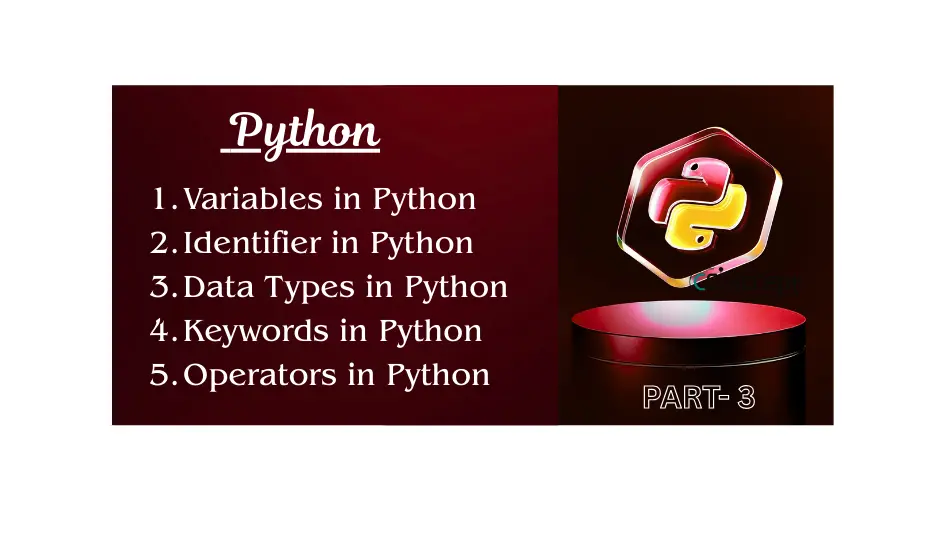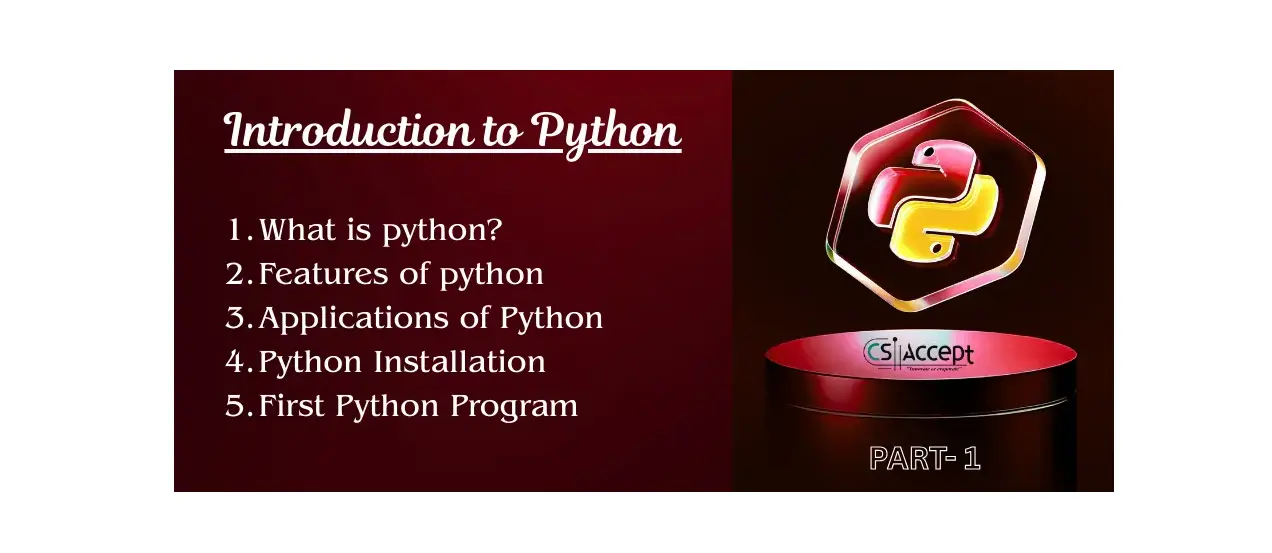What is Operating System? Full details with suitable example
An Operating System (OS) is the most important system software. It is a set of programs that controls and supervises the hardware of a computer and also provides services to application software, programmers, and users. It manages all hardware and software resources, including input, output, and processing activities within the computer system. The OS also controls the flow of information to and from the processor, sets priorities for handling different tasks, and ensures efficient system operation.
Without an operating system, a computer cannot perform any useful task. When a computer is switched on, the operating system is the first program loaded into memory. A user cannot communicate directly with the computer hardware, so the operating system acts as an interface between the user and the hardware.
Some of the popular operating systems used in personal computers are DOS, Windows, UNIX, Linux, and Solaris.
Types of Operating Systems (Based on Users)
An operating system can be a Single User or a Multiuser operating system.
- A Single User Operating System allows only one user to work at a time.
- A Multiuser Operating System allows two or more users to use a powerful computer simultaneously.
For example, Windows 7 is a single-user operating system, while Linux is a multiuser operating system.
Need for an Operating System
An operating system provides a platform on which other programs, known as application programs, can run. As discussed earlier, it acts as an interface between the computer and the user. It is designed to operate, control, and execute various applications on the computer.
The OS allows the computer to manage its own resources such as memory, monitor, keyboard, printer, etc. The choice of an operating system depends largely on the CPU, attached devices, and the applications we want to run.
The OS controls various hardware and software resources and allocates them to users or programs as per their requirements.
Functions of an Operating System
An operating system performs a variety of important functions. Some of the key functions include:
1. Processor Management
This function deals with the management of the Central Processing Unit (CPU). The OS handles the allocation of CPU time to different processes, known as scheduling. Two common scheduling techniques are:
- Priority Scheduling:
Each task is given CPU time according to its priority. A program with a higher priority is executed before one with a lower priority. The CPU continues executing the task until it is completed or interrupted by a higher-priority request.
Drawback: A small task may have to wait for a long time if a lengthy high-priority task is being executed. - Round Robin Scheduling (Time Sharing):
In this technique, each program or task is given a fixed time slice for execution. If a task is not completed within the allotted time, it is placed at the end of the queue. This ensures every task gets a fair share of CPU time, improving response time and providing an interactive environment.
2. Device Management
The operating system manages communication between hardware devices and the CPU. Because the CPU operates faster than I/O devices, the OS uses two techniques to optimize performance:
- Buffering:
Temporary storage of input and output data is done in buffers. While one buffer is being processed, another can be filled or emptied simultaneously, allowing overlapped processing and efficient use of CPU time. - Spooling (Simultaneous Peripheral Operation Online):
Used when multiple users share the same I/O device (e.g., printer). The OS temporarily stores each user’s data on the hard disk and sends it to the printer sequentially, allowing all users to continue their work without waiting.
3. Memory Management
The OS manages main memory and allocates space for programs during execution. Once execution is complete, the memory is freed for use by other programs. Common techniques include:
- Partitioning:
Memory is divided into partitions of equal or variable sizes to accommodate multiple programs. Variable partitions reduce memory wastage but may cause fragmentation over time. - Virtual Memory:
Allows execution of programs larger than the main memory by using secondary storage. The OS divides memory into equal parts called pages and keeps track of them through Page Map Tables (PMT). This allows efficient memory utilization and execution of large programs.
4. File Management
The OS manages files, folders, and directories on a computer. All data is stored in files, and the OS maintains details through the File Allocation Table (FAT) — such as filename, type, size, location, and access mode.
The file manager in the OS helps to create, edit, copy, and delete files, allocates memory to them, and ensures proper access rights for security.
Types of Operating Systems
Depending on processing capabilities, operating systems are classified as:
- Single User and Single Task OS:
Used on standalone computers to perform one task at a time.
Example: MS-DOS. - Multiuser OS:
Allows multiple users to access data and applications simultaneously.
Examples: Linux, UNIX. - Multiprocessing OS:
Uses two or more processors for a single running process, enabling parallel processing.
Examples: Linux, UNIX, Windows 7. - Time Sharing OS:
Allows multiple tasks or users to share processor time equally. Each process is given a time slice (Round Robin Scheduling).
Examples: Windows 95 and later versions. - Real-Time OS:
Designed for applications that must meet strict timing constraints, such as robotics and industrial control systems. Failure to meet deadlines leads to deadline overrun.
Example: VxWorks, QNX. - Distributed OS:
Used in network environments where data is stored and processed across multiple locations. Users can access shared data and devices transparently. - Interactive OS:
Provides a Graphical User Interface (GUI) allowing easy navigation and immediate response to user commands.
Example: Windows, macOS.
Commonly Used Operating Systems
- Windows:
Launched by Microsoft in 1985, Windows introduced the Graphical User Interface (GUI). Popular versions include Windows 95, 98, NT, XP, 7, and 8. - Linux:
A free and open-source OS whose source code can be modified and redistributed. It is widely used and supported globally.
(Website: www.linux.org) - BOSS (Bharat Operating System Solutions):
An Indian GNU/Linux distribution that includes office applications, an internet browser, multimedia tools, and file-sharing features. - UNIX:
Developed at Bell Labs in 1969, UNIX is a multiuser, multitasking operating system written in C. Its flexibility and portability make it popular in network environments.
Modern variants include GNU/Linux and macOS. - Solaris:
A UNIX-based OS introduced by Sun Microsystems in 1992 (now Oracle Solaris). It is scalable, reliable, and supports virtualization.
Mobile Operating Systems (Mobile OS)
Mobile operating systems are designed for smartphones and tablets, integrating touch screen control, Bluetooth, Wi-Fi, GPS, camera, and multimedia capabilities.
The most popular mobile OS are:
1. Android:
Developed by Google and based on Linux, Android was released on November 5, 2007. It quickly gained popularity, holding over 50% of the global smartphone market by 2011. Android is open-source and customizable, with various versions (1.0 to 4.2.2) named after desserts like Cupcake, Honeycomb, Ice Cream Sandwich, and Jelly Bean.
2. Symbian:
Developed by Nokia, and now maintained by Accenture, Symbian is designed for smartphones and offers strong integration between communication and personal information management. It supports features like an integrated mailbox and Google app accessibility.
Popular versions include S60, S80, S90, Symbian Anna, and Symbian Belle (which supports up to 48 languages).