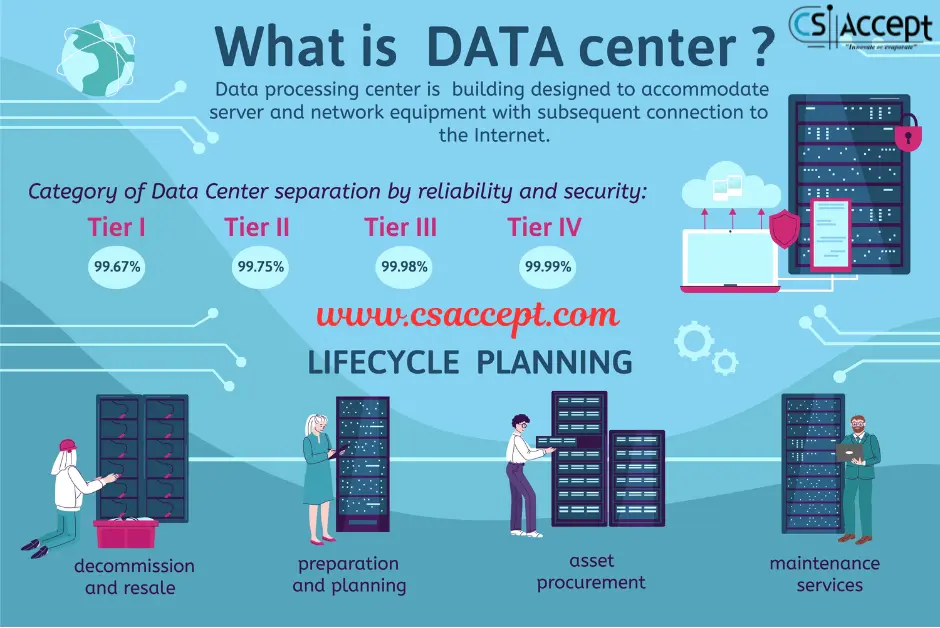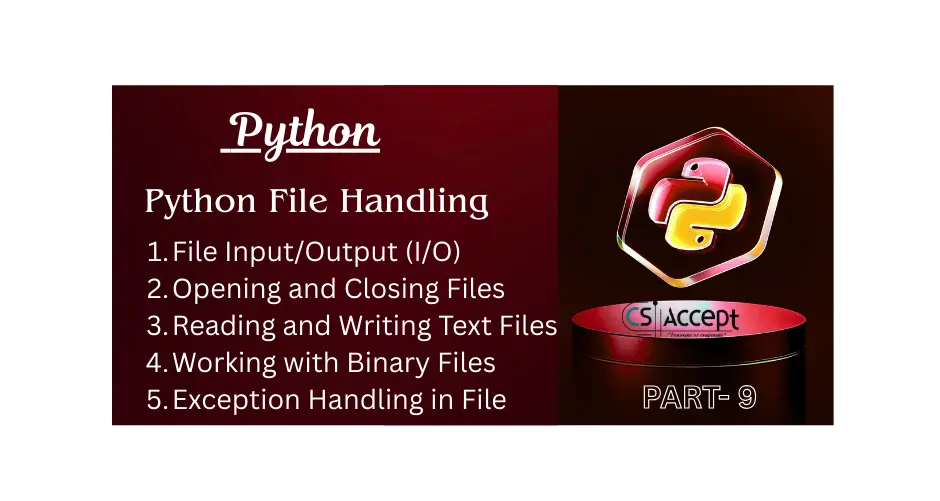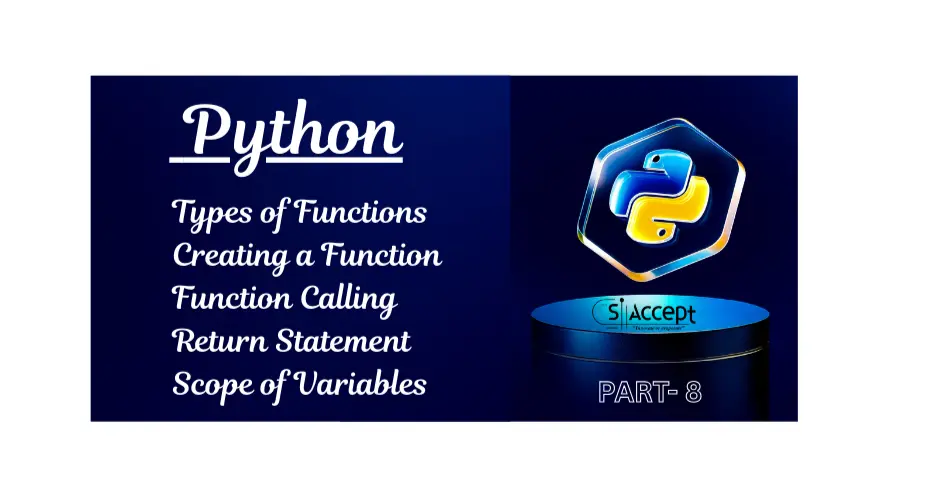Table of Contents
- What is Linux?
- History of Linux
- Features of Linux
- Linux Architecture
- Linux Distributions (Distros)
- File System Hierarchy
- Package Management
- Linux Shell and Terminal
- Linux vs Unix
- Advantages and Disadvantages
- Use Cases of Linux
- Linux in Modern Technology
- Basic Linux Commands
- Learning and Certification
- Conclusion
1. What is Linux?
Linux is an open-source, Unix-like operating system kernel developed by Linus Torvalds in 1991. It forms the foundation for various operating systems known as Linux distributions or distros.
Unlike Windows or macOS, Linux is freely available and can be modified or redistributed by anyone under the GNU General Public License (GPL).
2. History of Linux
| Year | Milestone |
|---|---|
| 1969 | UNIX developed by Ken Thompson and Dennis Ritchie at Bell Labs. |
| 1983 | GNU Project started by Richard Stallman to create a free Unix-like OS. |
| 1991 | Linus Torvalds released the first Linux kernel (version 0.01). |
| 1992 | Linux kernel combined with GNU tools – complete operating system created. |
| 2000s | Linux gained popularity in servers, enterprise, and embedded systems. |
| 2010s | Android (based on Linux) dominates mobile OS market. |
| Present | Linux is used in cloud, IoT, supercomputers, and desktops. |
3. Features of Linux
- Open Source – Free to use, modify, and distribute.
- Multitasking – Efficiently runs multiple tasks simultaneously.
- Multi-user – Supports multiple users without interference.
- Security – Strong user privilege model and open-source code audit.
- Portability – Can run on various hardware platforms.
- Stability – Rarely crashes; can run for years without rebooting.
- Modular Kernel – Can be extended with modules at runtime.
- Networking – Advanced networking tools and support.
4. Linux Architecture
Linux architecture is divided into 5 layers:
- Hardware – Physical components like CPU, RAM, disk.
- Kernel – Core component that manages hardware and system processes.
- Shell – Interface between user and kernel (CLI or GUI).
- Utilities – Tools and applications used by users/admins.
- Applications – Software running on Linux (browsers, games, servers).
🧠 Kernel Subsystems:
- Process Management
- Memory Management
- File System
- Device Drivers
- Networking
5. Linux Distributions (Distros)
A Linux distribution = Linux kernel + GNU tools + additional software.
🔹 Popular Desktop Distros:
- Ubuntu – User-friendly, great for beginners.
- Fedora – Cutting-edge technology, Red Hat-backed.
- Linux Mint – Windows-like, easy to use.
- Debian – Stable and widely used.
- Arch Linux – Lightweight and customizable.
🔹 Server Distros:
- Red Hat Enterprise Linux (RHEL)
- CentOS (now replaced by AlmaLinux or Rocky Linux)
- Ubuntu Server
- SUSE Linux Enterprise Server
6. Linux File System Hierarchy
Linux uses a tree-based hierarchical file system. Important directories include:
| Directory | Description |
|---|---|
/ | Root directory |
/bin | Essential binary commands |
/boot | Boot loader files |
/etc | Configuration files |
/home | User directories |
/var | Log files and variable data |
/tmp | Temporary files |
/usr | User programs and utilities |
/dev | Device files |
/proc | System and process info |
7. Package Management in Linux
Linux uses package managers to install, update, and remove software.
| Package Manager | Used In | Command Example |
|---|---|---|
| APT | Debian, Ubuntu | sudo apt install firefox |
| YUM / DNF | RHEL, Fedora | sudo dnf install nginx |
| Pacman | Arch Linux | sudo pacman -S vim |
| Zypper | SUSE | sudo zypper install htop |
8. Linux Shell and Terminal
🔹 Shell:
A shell is a program that takes commands from the keyboard and gives them to the OS to execute.
Popular Linux shells:
- Bash (Bourne Again Shell)
- Zsh (Z Shell)
- Fish (Friendly Interactive Shell)
🔹 Terminal:
A terminal is a command-line interface to the shell.
9. Linux vs Unix
| Criteria | Linux | Unix |
|---|---|---|
| Source | Open-source | Proprietary (e.g., AIX, HP-UX) |
| Cost | Free | Expensive |
| Usage | PCs, servers, mobile devices | Servers, workstations |
| Flexibility | Highly customizable | Less flexible |
10. Advantages and Disadvantages
✅ Advantages:
- Free and open-source
- Stable and reliable
- Secure and less vulnerable
- High performance on low-end hardware
- Vast community support
❌ Disadvantages:
- Steeper learning curve for beginners
- Some proprietary software not supported
- Gaming support limited (though improving)
11. Use Cases of Linux
- Servers – Web, email, file, and database servers.
- Supercomputers – Most of the world’s top 500 supercomputers use Linux.
- Cloud Computing – Major cloud providers (AWS, Azure, GCP) use Linux VMs.
- Embedded Systems – Used in routers, smart TVs, vehicles.
- Cybersecurity – Preferred OS for ethical hackers (e.g., Kali Linux).
- Programming – Native support for most programming languages and tools.
12. Linux in Modern Technology
- Android OS is based on the Linux kernel.
- Containers like Docker and Kubernetes run on Linux.
- DevOps tools (Ansible, Jenkins, etc.) are Linux-friendly.
- IoT devices and automobiles use embedded Linux.
13. Basic Linux Commands
| Command | Description |
|---|---|
ls | List directory contents |
cd | Change directory |
pwd | Show current directory |
mkdir | Create a new directory |
rm | Delete files/directories |
cp | Copy files |
mv | Move/rename files |
top | View running processes |
sudo | Run command with admin privileges |
man | Show manual for a command |
14. Learning and Certification
Online Resources:
Certifications:
- Linux+ (CompTIA)
- LPIC (Linux Professional Institute Certification)
- RHCSA (Red Hat Certified System Administrator)
- LFCS (Linux Foundation Certified Sysadmin)
15. Conclusion
Linux is not just an operating system—it is a powerful ecosystem that runs everything from mobile phones and laptops to web servers and supercomputers. Its open-source nature, flexibility, and robust performance make it a favorite among developers, administrators, and tech enthusiasts.
Whether you’re a student learning to code or an enterprise running critical infrastructure, Linux has something for everyone.