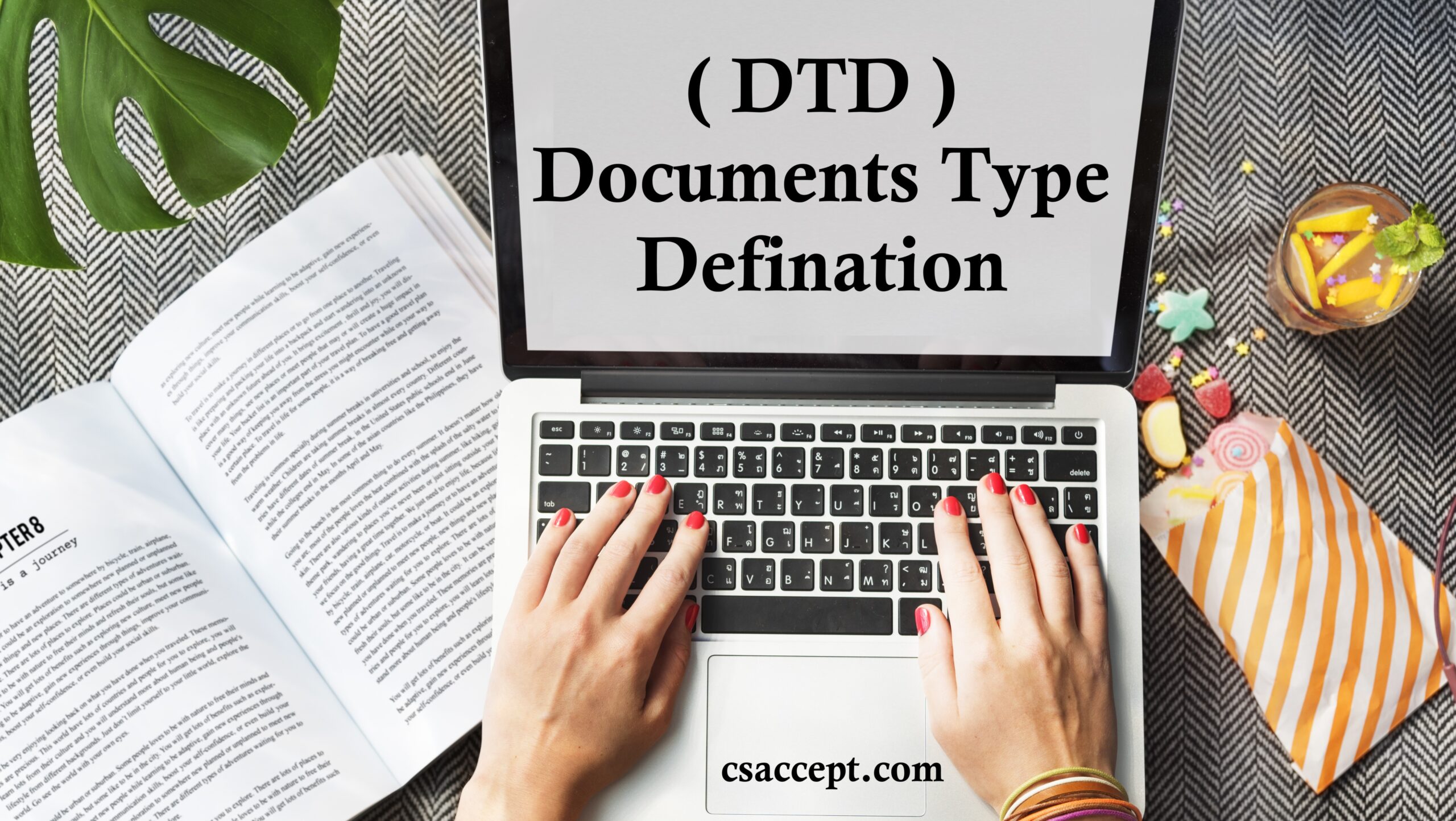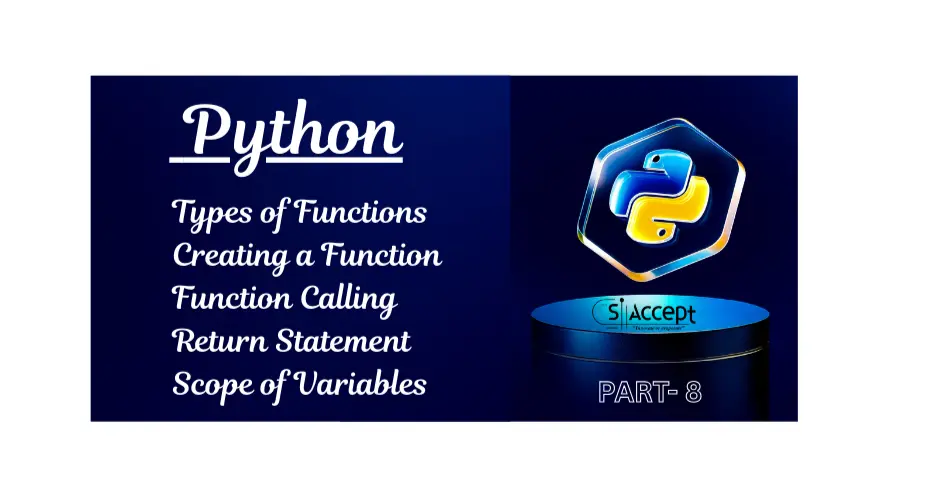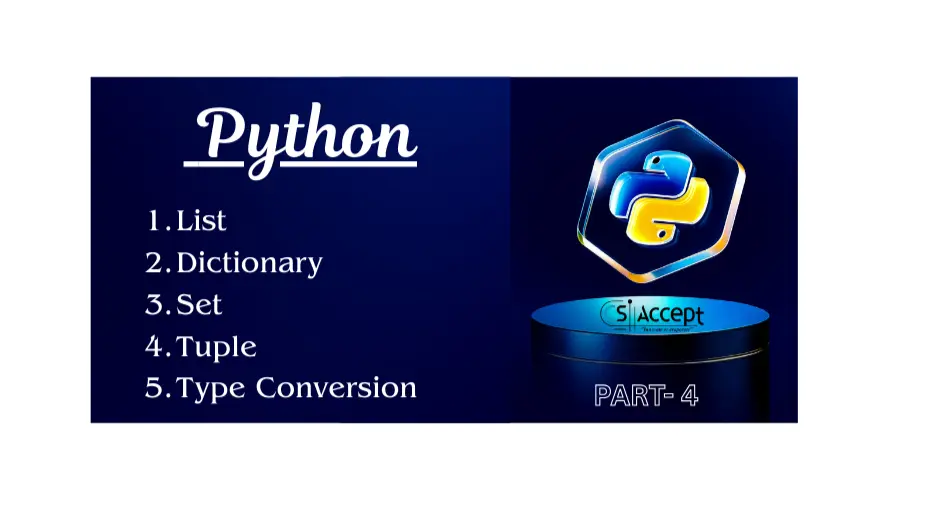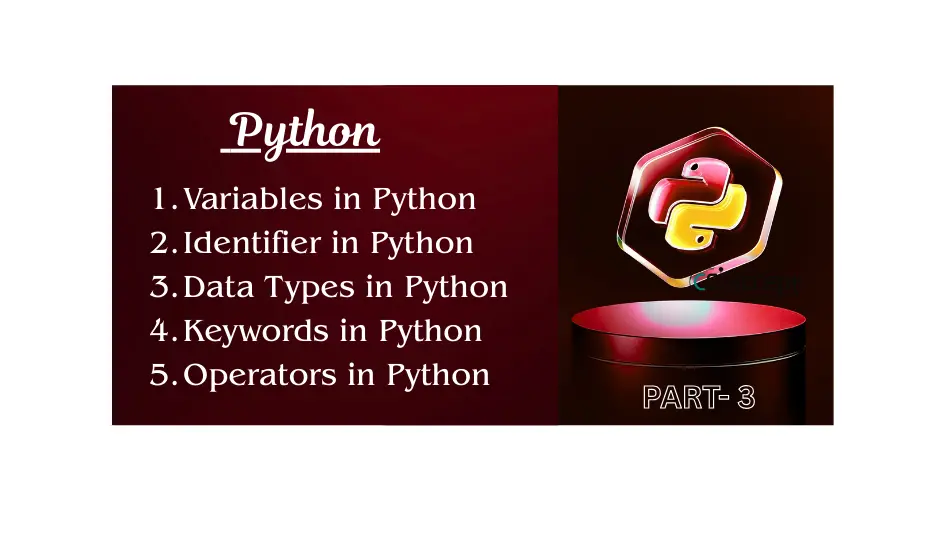HTML
→ HTML stands for Hyper Text Markup Language.
→ It is developed by “Tim Berners Lee“.
→ HTML is a standard markup language with HTML we can create our own website.
→ HTML describe the structure of web-pages.
→ HTML consist of series of elements.
→ HTML standards are created by www consortium (w3c).
→ HTML elements tells the browser, how to display the contents.
→ HTML elements are represent by tags.
→ HTML is not a case – sensitive language.
→ HTML provides built in tags and their properties to design any types of webpages.
→Most of the closing HTML having their opening and Closing the tags.
Syntax : Tag represent the root of thml documents.
<tag> ————>Opening the tag.
……………………………
…………………………..
</tag>————>Closing the tag.
Example : HTML Programming
<html>
<head> My first program </head>
<body> Hello How are you? </body>
</html>
Note :- To write a program in notepad or other any code editor and saving the extension file in .html or .htm
Hypertext :
Hypertext is a text which contains text to another link.
Markup :-
Markup is a what html tag do to the text inside, then each of symbol is used for markup is a Command that tells a browser how to display the text.
Text formatting :-
| S.No | Tags | Name | Syntax | Meaning | Example |
| 1. | <b> | Bold | <b> text </b> | This tag will create the text Bold | <html> <body> <b> Good Morning </b></body> </html> e.g. Good Morning |
| 2. | <i> | Italic | <i> text </i> | It create the Italic | <html> <body> <i> Good Morning </i></body> </html> e.g. Good Morning |
| 3. | <u> | Underline | <u> text </u> | It create text underline | <html> <body> <u> Good Morning </u></body> </html> e.g. Good Morning |
| 4. | <strong> | Bold | <strong> text </strong> | It is same as a bold | <html> <body> <b> Good Morning </b></body> </html> e.g. Good Morning |
| 5. | <strike> | Line above the text | <strike> text </strike> | <html> <body> <strike> Good Morning </strike></body> </html> e.g. | |
| 6. | <center> | Line the text in center | <center> text </center> | print text in center | <html> <body> <center> Good Morning </center></body> </html> e.g. Good Morning |
| 7, | <p> | Paragragh | <paragraph>text</paragrapg> | Its create paragraph | <html> <body> <p> Good Morning </p></body> </html> e.g. Good Morning |
| 8. | <sub> | Sub script H2O | <sub> text </sub> | It create sub script H2O | <html> <body> <sub> H <sub>2 </sub>O </sub></body> </html> e.g. H2O |
| 9. | <sup> | Sup script a2 + b2 | <sup> text </sup> | It create sup script a2 + b2 | <html> <body> <sup> a <sup>2 </sup> + b <sup>2 </sup></sup></body> </html> e.g. a2 + b2 |
| 10. | <br> | Break Line | text </br> | It create break line or new line | <html> <body> Good Morning <br>India</body> </html> e.g. Good Morning India |
| 11. | <hr> | Horizental | text </hr> | It create horizental line | <html> <body> Good Morning <hr>India</body> </html> e.g. Good Morning India |
| 12. | <font> | Style | size=”…px” style=”Arial” color=”red” | Size large or small Style Arial or anyother color Red or anyother | <html> <body> <font size=”40″ face=”Arial” color=””Red> Good Morning </font></body> </html> e.g. Good Morning |
| 13. | bg color | bg color | bgcolor=”red” | Color name | RGB | Hexa digit | Define background color of body |
| 14. | text | text color | text=”green” | Color name | RGB | Hexa digit | Define the forground (text color) color |
| 15. | background | background | background=”image path/URL” | Image path | Define image in background |