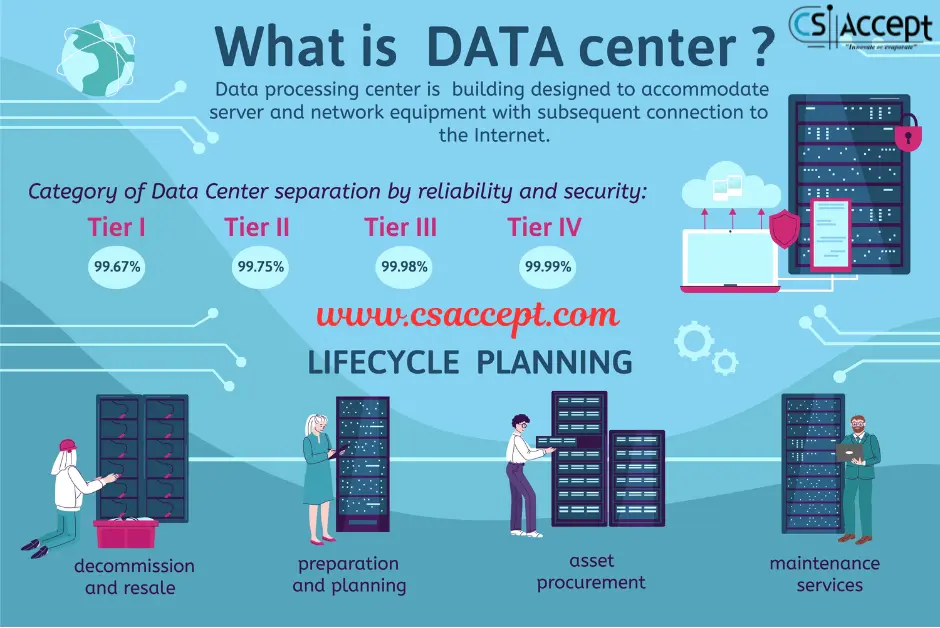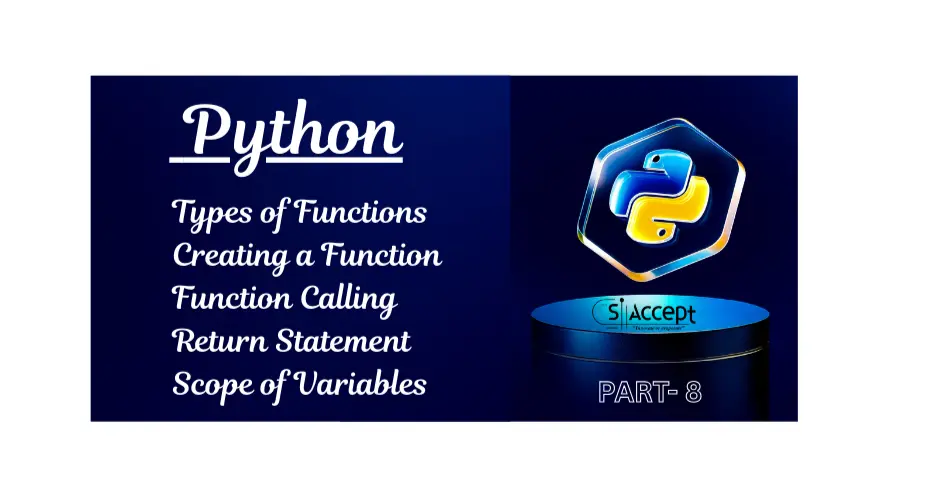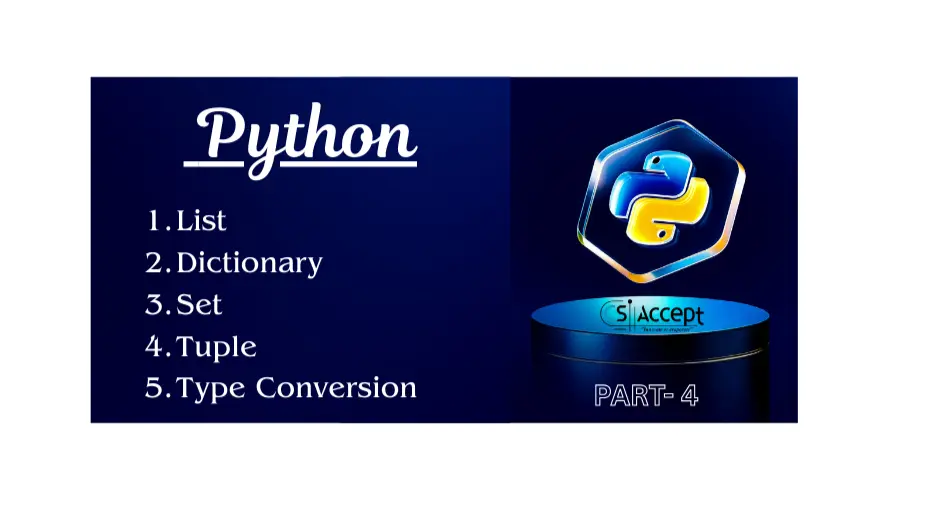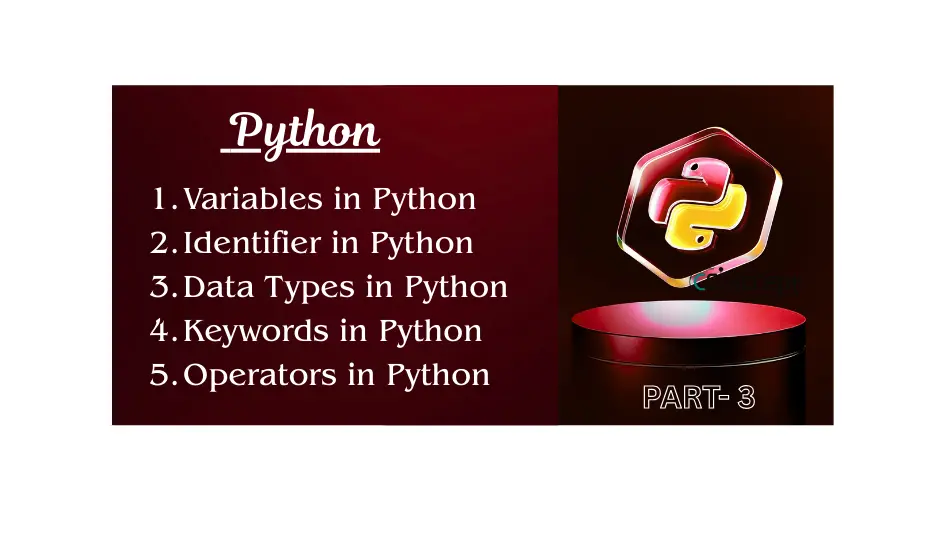What is Memory in Computer Systems?
In computing, memory refers to the component of a computer that is used to store data and instructions either temporarily or permanently. Memory plays a critical role in the functioning of any computer system because it:
- Stores data and instructions that the CPU needs.
- Provides fast access to data and applications.
- Enables the operating system and software to perform tasks.
Without memory, a computer would not be able to store any data or remember anything, even the basic instructions necessary to operate.
Types of Computer Memory
Computer memory is broadly classified into two main types:
1. Primary Memory (Main Memory)
This is the memory that is directly accessible by the CPU. It is fast and volatile, meaning data is lost when power is turned off.
Types of Primary Memory:
- RAM (Random Access Memory):
- Temporary storage.
- Volatile in nature.
- Stores data and programs that are currently in use.
- Example: DDR4, DDR5.
- ROM (Read Only Memory):
- Permanent storage.
- Non-volatile (retains data even when powered off).
- Stores firmware or BIOS.
- Cannot be easily modified.
- Cache Memory:
- Very fast memory located close to or within the CPU.
- Stores frequently accessed data and instructions.
- Reduces the time to access memory from RAM.
- Registers:
- Smallest and fastest memory located inside the CPU.
- Stores immediate values for arithmetic and logic operations.
2. Secondary Memory (Storage Devices)
This is non-volatile memory used to store data permanently. It retains data even when the computer is switched off.
Examples:
- Hard Disk Drive (HDD)
- Solid State Drive (SSD)
- Optical Discs (CD/DVD)
- USB Flash Drives
- Memory Cards
3. Tertiary and Offline Storage
Used for long-term storage and backups.
- Magnetic Tape
- Cloud Storage
- External Drives
Memory Units
To measure memory, we use memory units, which are typically expressed in bits and bytes.
Basic Units of Memory
| Unit | Symbol | Size |
|---|---|---|
| Bit | b | Binary digit (0 or 1) |
| Nibble | – | 4 bits |
| Byte | B | 8 bits |
| Kilobyte | KB | 1024 Bytes |
| Megabyte | MB | 1024 KB |
| Gigabyte | GB | 1024 MB |
| Terabyte | TB | 1024 GB |
| Petabyte | PB | 1024 TB |
| Exabyte | EB | 1024 PB |
| Zettabyte | ZB | 1024 EB |
| Yottabyte | YB | 1024 ZB |
💡 Note: Sometimes, in the context of data storage, 1 KB is approximated as 1000 Bytes (decimal), especially by storage device manufacturers, but technically 1 KB = 1024 Bytes (binary).
Difference Between Bit and Byte
| Feature | Bit | Byte |
|---|---|---|
| Size | Smallest unit of memory | 8 bits |
| Representation | 0 or 1 | Represents a character |
| Usage | Used in data transmission speeds (e.g., Mbps) | Used in storage (e.g., MB, GB) |
Volatile vs Non-Volatile Memory
| Type | Volatile Memory | Non-Volatile Memory |
|---|---|---|
| Data Retention | Loses data when power is off | Retains data when power is off |
| Examples | RAM, Cache | ROM, HDD, SSD, Flash Drives |
| Speed | Faster | Slower |
| Usage | Temporary storage | Permanent storage |
Hierarchy of Memory (Speed vs Capacity)
Memory hierarchy represents the speed and cost efficiency of various types of memory:
Registers → Cache → RAM → SSD → HDD → Optical/Cloud
(Fastest) (Slowest)- Registers: Fastest and smallest.
- Cache Memory: Faster than RAM, stores frequently accessed data.
- RAM: Temporary working memory.
- SSD/HDD: For long-term data storage.
Why Memory is Important in a Computer System?
- It allows the CPU to fetch, decode, and execute instructions.
- It provides space for the operating system, applications, and user data.
- The size and speed of memory directly impact system performance.
- Helps in multitasking and efficient data processing.
Key Points to Remember
- Memory is essential for the operation of any computer.
- It comes in various types: primary (RAM, ROM), secondary (HDD, SSD), and tertiary (tapes, cloud).
- Memory units measure the size of data that can be stored.
- Faster memory (like RAM and cache) boosts performance, while storage devices retain data.