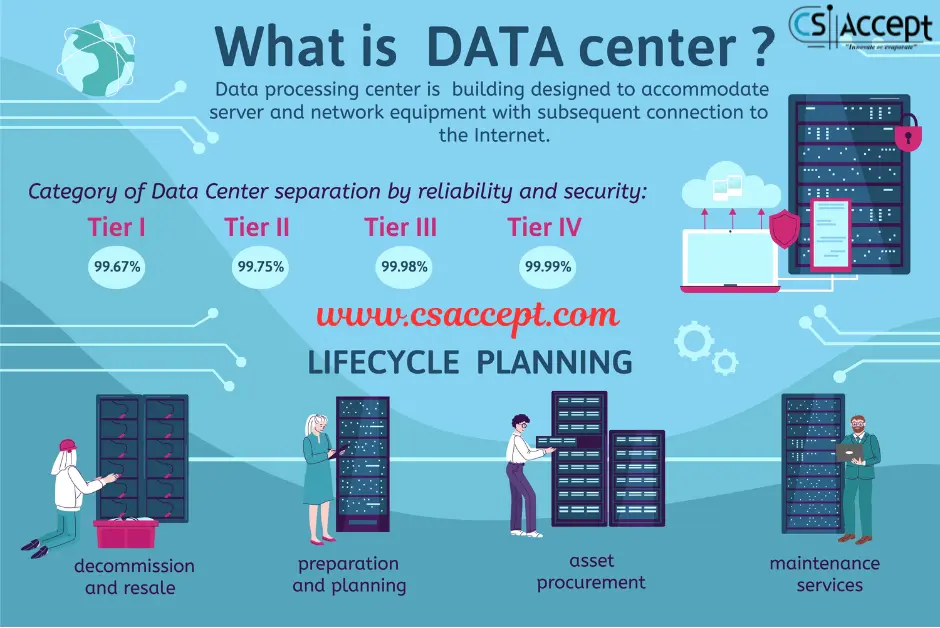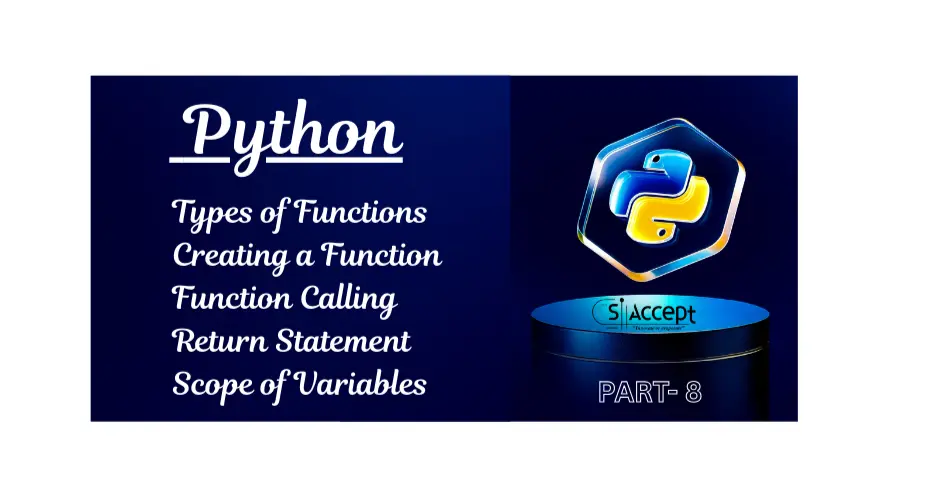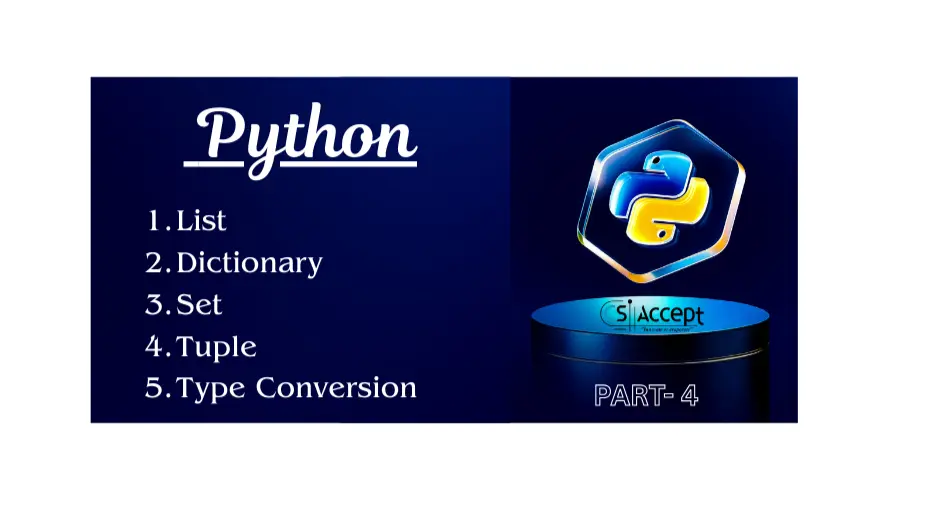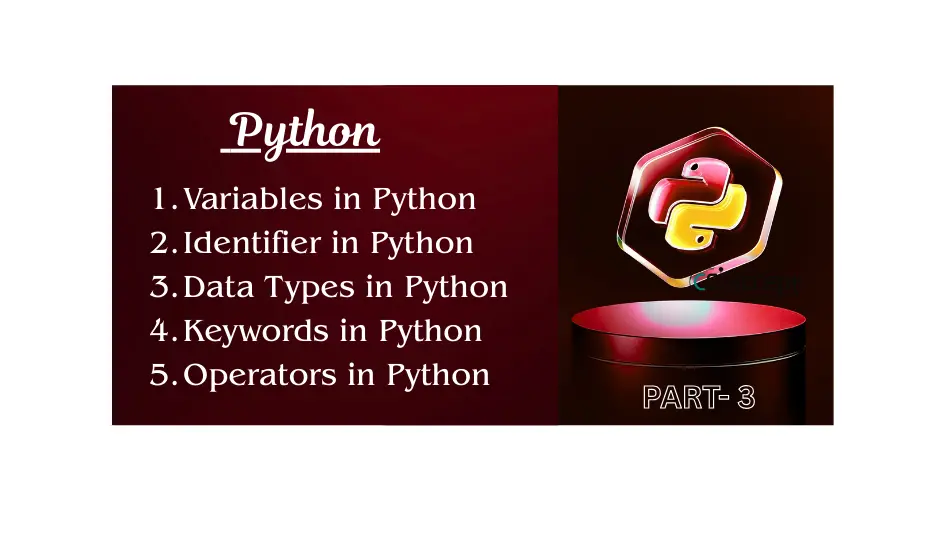1. Introduction to RAM
RAM (Random Access Memory) is a type of volatile memory used in computers and other digital devices to store data and machine code currently being used. It provides space for the system to read and write data to be accessed by the CPU quickly. Unlike storage devices (like HDD or SSD), RAM only retains data while the computer is powered on.
Key Characteristics of RAM:
- Volatile memory: Loses data when power is off.
- Fast access: Much faster than hard drives or SSDs.
- Temporary storage: Holds running applications, OS data, and processing information.
- Direct access: Any memory location can be accessed directly.
Importance:
- RAM affects system speed and performance.
- More RAM allows more programs to run simultaneously.
- Crucial for multitasking and smooth application execution.
2. Types of RAM
RAM is primarily classified into two main categories:
- SRAM (Static RAM)
- DRAM (Dynamic RAM)
Each type has further subcategories.
2.1 SRAM (Static RAM)
Definition:
SRAM stores data using flip-flops (transistor-based memory cells). It does not need to be refreshed frequently like DRAM.
Characteristics:
- Faster than DRAM
- More expensive
- Consumes less power when idle
- Used in cache memory (L1, L2, L3), CPU registers
Example:
- Intel Core i7 processor L2 cache uses SRAM
- Used in high-speed registers, cache memory
Structure:
- Each bit stored using 6 transistors
- No capacitor
2.2 DRAM (Dynamic RAM)
Definition:
DRAM stores each bit of data in a separate capacitor within an integrated circuit. It needs to be refreshed thousands of times per second.
Characteristics:
- Slower than SRAM
- Cheaper and denser (more memory in less space)
- Requires continuous refreshing
- Used in main system memory (RAM slots on motherboard)
Example:
- DDR4/DDR5 RAM modules in desktops/laptops
Structure:
- 1 transistor + 1 capacitor per bit
3. Types of DRAM
DRAM has evolved through several generations. Here are the main types:
3.1 SDRAM (Synchronous DRAM)
- Synchronized with the system bus
- Faster than conventional DRAM
- Example: PC66, PC100
3.2 DDR SDRAM (Double Data Rate SDRAM)
- Transfers data on both rising and falling clock edges
- Improved bandwidth
- Replaced SDRAM in modern systems
Generations of DDR SDRAM:
| Type | Full Form | Example Speeds | Usage |
|---|---|---|---|
| DDR | Double Data Rate | 266 – 400 MHz | Old computers (2002–2006) |
| DDR2 | Double Data Rate 2 | 533 – 800 MHz | 2004–2009 PCs |
| DDR3 | Double Data Rate 3 | 1066 – 2133 MHz | 2007–2015 PCs/Laptops |
| DDR4 | Double Data Rate 4 | 2133 – 3200+ MHz | 2014–2021 systems |
| DDR5 | Double Data Rate 5 | 4800 – 8400+ MHz | 2021–present (high-end PCs) |
4. Other Types of RAM
4.1 VRAM (Video RAM)
- Specialized RAM for storing image and video data
- Used in GPUs/graphic cards
- Double-ported (allows simultaneous read/write)
- Example: GDDR6, HBM2 memory in modern graphics cards
4.2 MRAM (Magnetoresistive RAM)
- Uses magnetic states instead of electric charge
- Non-volatile (retains data without power)
- Still under research/development for commercial use
4.3 PRAM (Phase Change RAM)
- Uses phase change materials to store data
- Combines features of RAM and flash memory
- Higher durability, used in embedded systems
4.4 RDRAM (Rambus DRAM)
- Developed by Rambus Inc.
- High-speed memory (obsolete now)
- Used briefly in early 2000s
5. Comparison: SRAM vs DRAM
| Feature | SRAM | DRAM |
|---|---|---|
| Speed | Faster | Slower |
| Cost | Expensive | Cheaper |
| Refresh | Not required | Needs refreshing |
| Size | Larger (per bit) | Smaller (more compact) |
| Usage | Cache, CPU registers | Main memory (RAM) |
| Power Usage | Lower when idle | Higher due to refresh |
6. RAM Module Form Factors
- DIMM (Dual Inline Memory Module) – used in desktops
- SO-DIMM (Small Outline DIMM) – used in laptops
- ECC RAM (Error-Correcting Code RAM) – used in servers/workstations
7. RAM in Real-World Devices
| Device Type | RAM Example |
|---|---|
| Smartphone | LPDDR5 (low power DDR5) |
| Desktop PC | DDR4 or DDR5 DIMMs |
| Laptop | DDR4 SO-DIMMs |
| Graphics Card | GDDR6 or HBM2 |
| Embedded Systems | SRAM or LPDDR3 |
8. Summary
- RAM is essential for system speed and performance.
- Two main types: SRAM and DRAM.
- DRAM has evolved into several generations: DDR, DDR2, DDR3, DDR4, DDR5.
- Specialized RAM includes VRAM, MRAM, PRAM, etc.
- SRAM is used for cache, DRAM for main memory.
9. Conclusion
Understanding RAM and its various types is crucial for optimizing system performance. With ongoing advances, newer RAM technologies are becoming faster, more efficient, and capable of handling modern computing demands across desktops, laptops, smartphones, and servers.