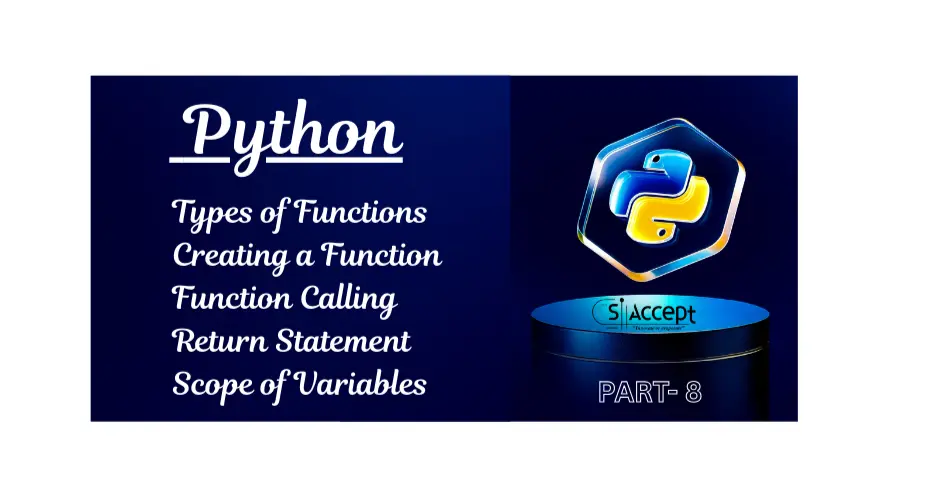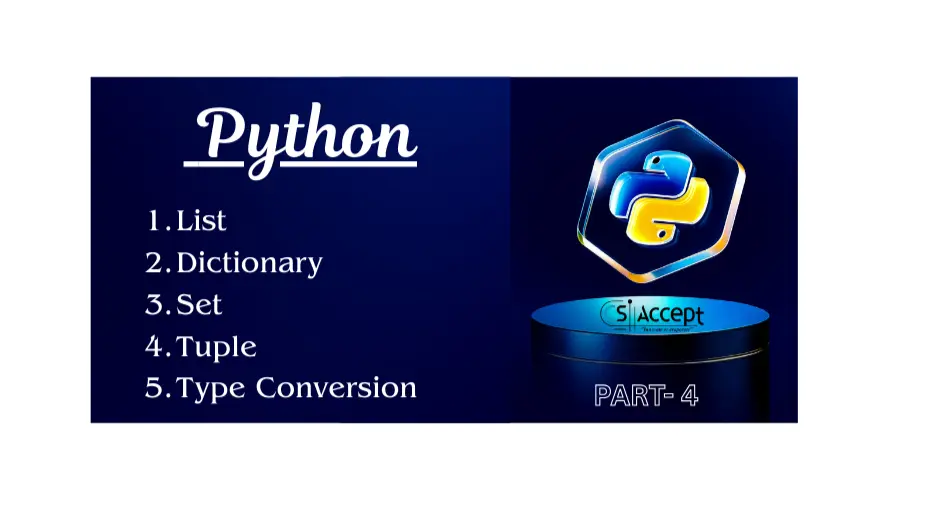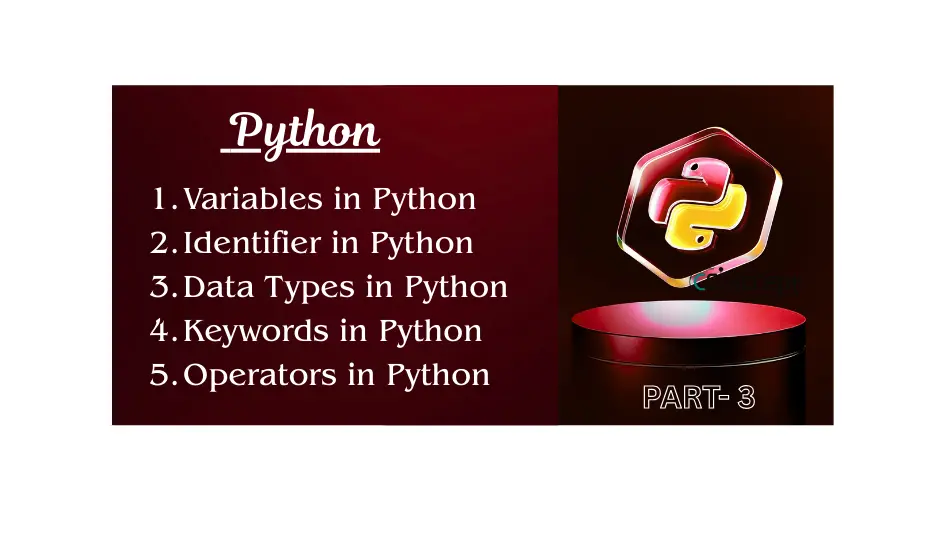Artificial Intelligence (AI) is no longer just a buzzword — it’s becoming a built-in feature of the latest laptops. With dedicated AI hardware like Neural Processing Units (NPUs) and intelligent software integration, laptops are now able to think, adapt, and assist in ways that were impossible a few years ago.
This transformation is redefining productivity, creativity, and collaboration for professionals, students, and creators. Let’s explore how AI in laptops is changing the way we work and create.
1. Smarter Productivity Tools
AI laptops come with on-device assistants like Microsoft Copilot+, Apple Intelligence, and brand-specific AI suites from Dell, Asus, and Lenovo. These tools can:
- Summarize long documents instantly.
- Generate meeting notes automatically.
- Suggest better email replies.
- Automate repetitive tasks like formatting spreadsheets or renaming files.
Example: You can ask your laptop to “Summarize all my unread emails” and get a bullet-point list without opening each one.
2. Real-Time Language Translation & Communication
For professionals working with global teams, AI laptops offer:
- Live translation during video calls.
- Real-time captions for online meetings.
- Offline translation without internet.
Example: A Lenovo Yoga AI laptop can translate English to Japanese in real-time during a business meeting — even without an internet connection.
3. Enhanced Creativity for Designers and Content Creators
AI laptops speed up creative workflows by:
- Auto-enhancing images and videos.
- Suggesting design layouts.
- Generating content ideas.
- Creating AI-driven music or graphics.
Example: An Asus Zenbook AI can remove unwanted objects from a photo instantly — no Photoshop skills required.
4. AI-Powered Video Conferencing
Remote work has become smoother thanks to AI features like:
- Background noise cancellation.
- Auto-framing to keep you centered.
- Eye contact correction for natural conversations.
Example: Even in a noisy café, an AI laptop can filter out background chatter so your client hears only your voice.
5. Faster Coding and Development
For developers, AI laptops can:
- Suggest code snippets.
- Debug errors in real-time.
- Generate full functions from prompts.
Example: Microsoft Surface Laptop Copilot+ can help you write Python scripts just by describing what you want in plain English.
6. Better Security and Privacy
AI in laptops improves protection with:
- Facial recognition with anti-spoofing.
- Voice-based login.
- AI malware detection that works offline.
Example: Your laptop locks itself when you look away, thanks to AI-powered gaze detection.
7. Personalization of Workflows
AI learns your habits and preferences:
- Suggests when to take breaks.
- Pre-loads apps you often use.
- Adjusts performance based on your work style.
Example: If you edit videos daily at 10 AM, your laptop will pre-load your editing software for faster startup.
8. Future Possibilities
In the near future, AI laptops could:
- Generate complete presentations from a one-line idea.
- Offer voice-only laptop control for fully hands-free operation.
- Work as personal research assistants, finding and summarizing relevant information automatically.
Conclusion
AI in laptops is transforming work and creativity by automating tedious tasks, enhancing communication, boosting creativity, and offering smarter security. Whether you’re a student, developer, designer, or business professional, AI-powered laptops are making workflows faster, smarter, and more personalized.
In short, AI laptops don’t just help you work — they help you work smarter. And as the technology evolves, our laptops will become even more like personal partners than just machines.