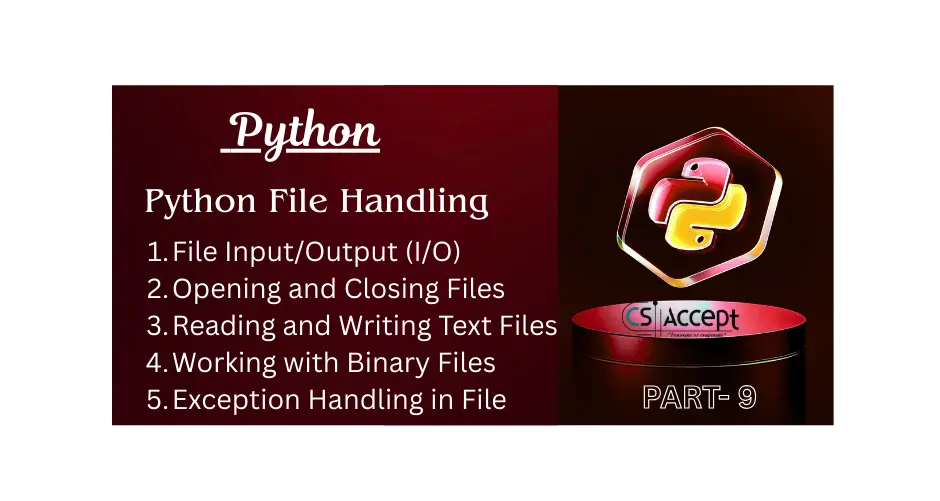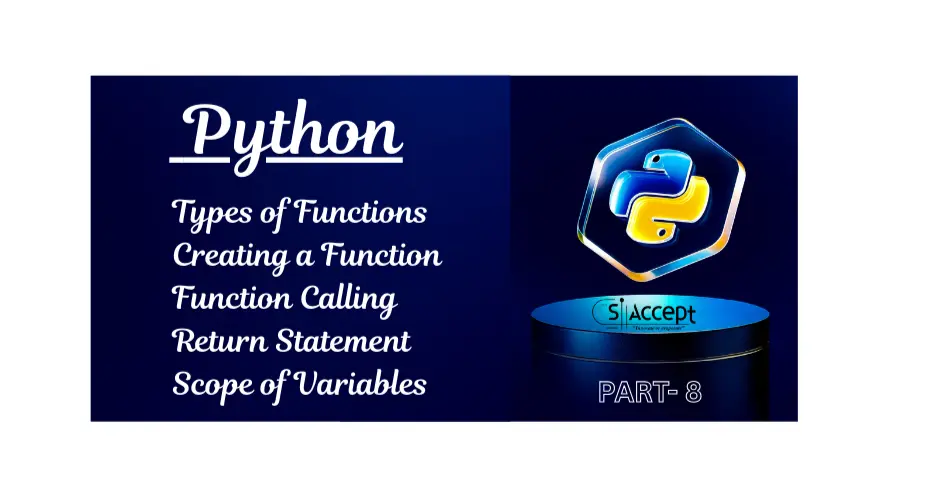Windows 12, expected to be a major evolution in Microsoft’s operating system lineup, is designed to revolutionize how we interact with computers — with Copilot AI at the center of it all. This new version of Windows isn’t just about looks or performance; it’s about integrating artificial intelligence deeply into the OS to make your PC smarter, more personal, and more efficient.
Here’s a detailed look at how Windows 12 with Copilot AI is set to change the future of computing:
1. Deep AI Integration Across the Operating System
Copilot AI in Windows 12 isn’t just a side tool — it’s embedded in the heart of the system.
- Universal AI Assistant: Like having ChatGPT built into Windows, Copilot helps you navigate, search, summarize documents, write emails, and even generate images or code.
- Natural Language Control: You can use plain English to perform tasks. For example: “Organize my desktop by category”
“Find my latest presentation and summarize it”
2. Personalized Productivity Boost
Copilot will learn from your usage patterns and preferences to offer context-aware suggestions.
- Smart Suggestions: Like finishing emails, creating schedules, or recommending apps you need based on your calendar or files.
- Integrated with Microsoft 365: Copilot works seamlessly with Word, Excel, PowerPoint, and Outlook to help you:
- Generate summaries
- Automate tasks
- Visualize data
- Fix formula errors
- Create professional content faster
3. Revamped User Interface with AI Assistance
Windows 12 introduces a refined interface, optimized for both traditional and AI-driven workflows:
- Floating Taskbar and Widgets: Dynamic, AI-curated widgets with weather, calendar, and AI tips.
- Copilot Side Panel: Persistent panel you can call up anytime for help, similar to macOS’s Spotlight + Siri combo — but smarter.
- Live Wallpapers + Dynamic Themes: AI can auto-generate themes and adjust UI based on time of day or focus mode.
4. Intelligent File and App Management
Copilot makes managing files, apps, and settings intuitive:
- AI File Search: No more guessing file names. Ask: “Find the Excel sheet I was editing last week about the budget”
- Smart Settings: Adjusts display, battery, or privacy settings based on activity and location.
5. AI-Powered Security and Updates
Security will be smarter and more proactive:
- Threat Detection with AI: Real-time malware and phishing protection powered by Microsoft’s AI cloud.
- Smart Update Scheduling: AI analyzes your usage to choose the best time to apply updates.
6. Seamless Cloud + Edge Integration
- Windows Cloud Sync: With OneDrive and Azure AI, your data and preferences follow you everywhere.
- Edge Browser with Copilot: Smart web interactions, including:
- Summarizing articles
- Extracting key data
- Writing emails or posts from webpages
7. Gaming and Creativity Enhanced by AI
- AI Game Optimization: Adjusts GPU/CPU power dynamically for smoother performance.
- Auto Game Summarizer: Recap your last match, highlight best moments.
- Creative Tools: AI art generation, voice-to-music, 3D modeling prompts built-in to apps like Paint and Clipchamp.
8. Cross-Device AI Ecosystem
With Copilot also coming to Android and iOS (via Microsoft Launcher & apps):
- Start a task on PC, continue on phone.
- AI can sync notes, meetings, reminders across devices.
- Integration with Surface and Windows tablets using voice and pen AI.
Real-World Use Cases
| Scenario | How Copilot Helps |
|---|---|
| Student writing a report | Copilot drafts outlines, checks grammar, finds sources |
| Small business owner | Automates emails, prepares invoices, monitors expenses |
| Gamer or Streamer | Adjusts game settings, creates clips, posts summaries |
| Developer | Auto-generates boilerplate code, fixes bugs, explains errors |
Expected Requirements for Windows 12
To support all this AI power, Windows 12 may need:
- Minimum 8 GB RAM, 64-bit processor
- TPM 2.0, Secure Boot
- Neural Processing Unit (NPU) for local AI tasks (newer laptops will have this)
- Stable internet connection for cloud Copilot features
Final Thoughts
Windows 12 isn’t just a software update — it’s a shift in how we use computers. With Copilot AI, Microsoft aims to transform your PC into an intelligent digital partner. From casual users to professionals and creatives, every type of user will feel the difference in speed, intelligence, and personalization.
Windows 12 = A smarter PC, always ready to assist you.