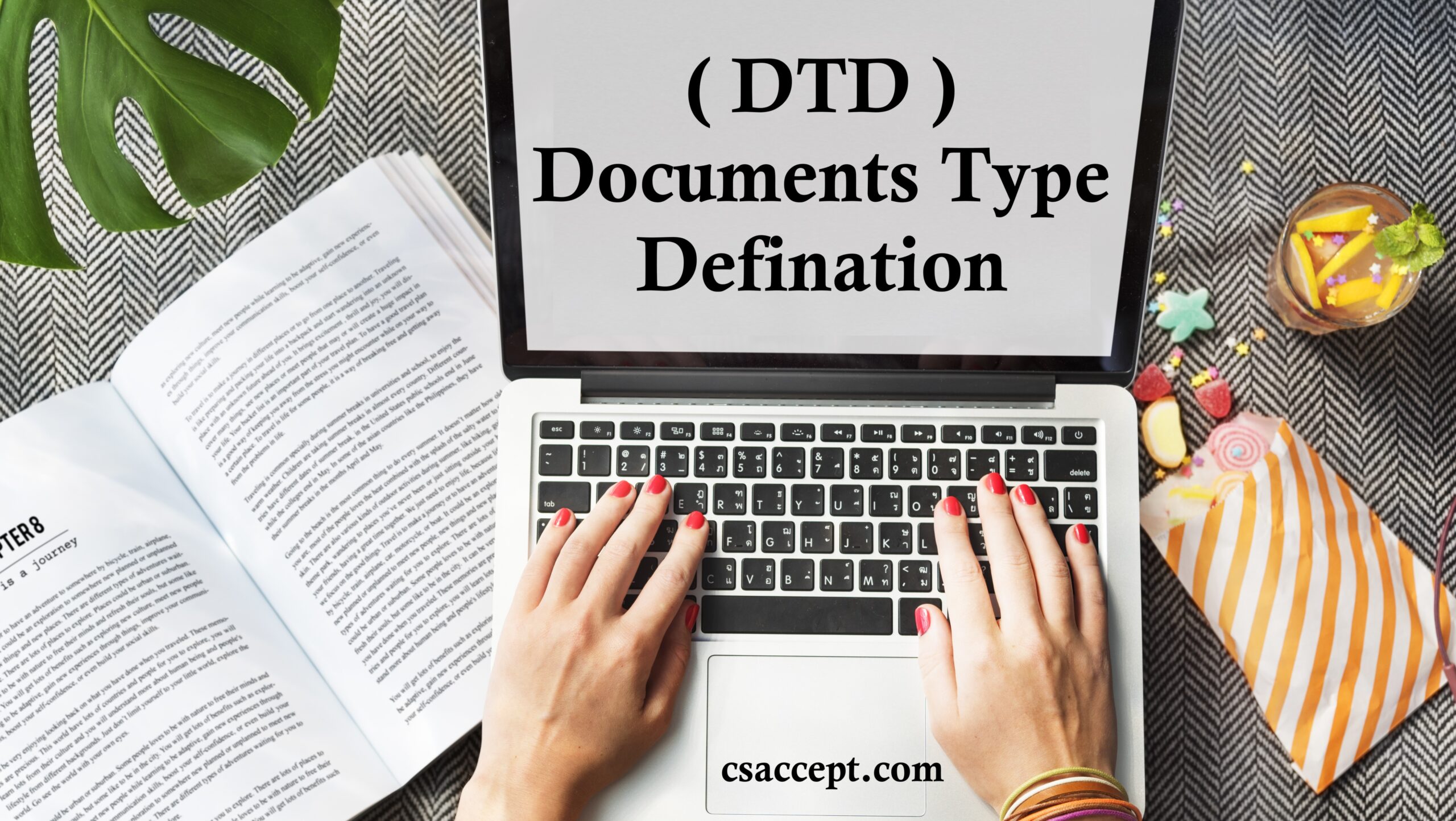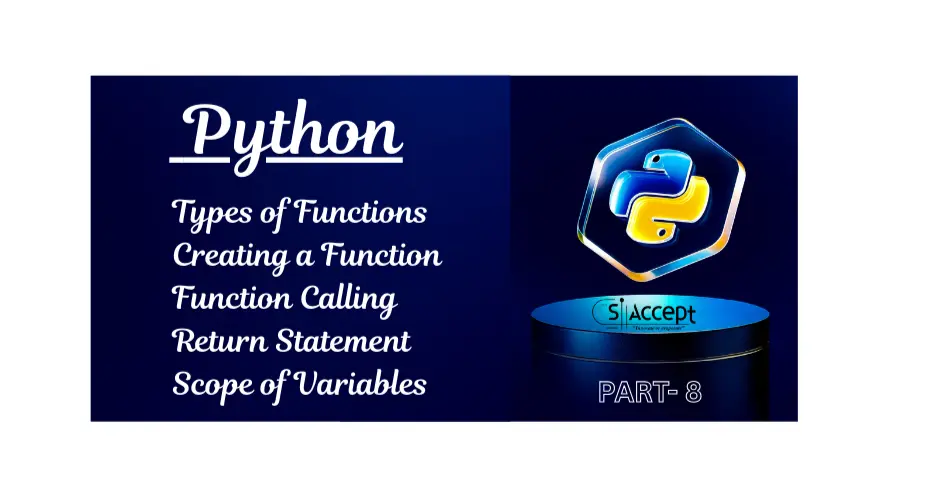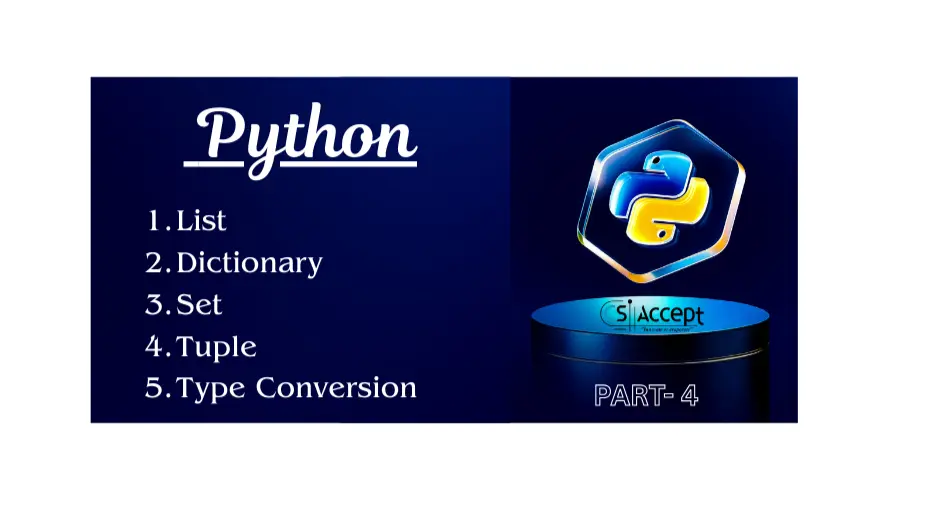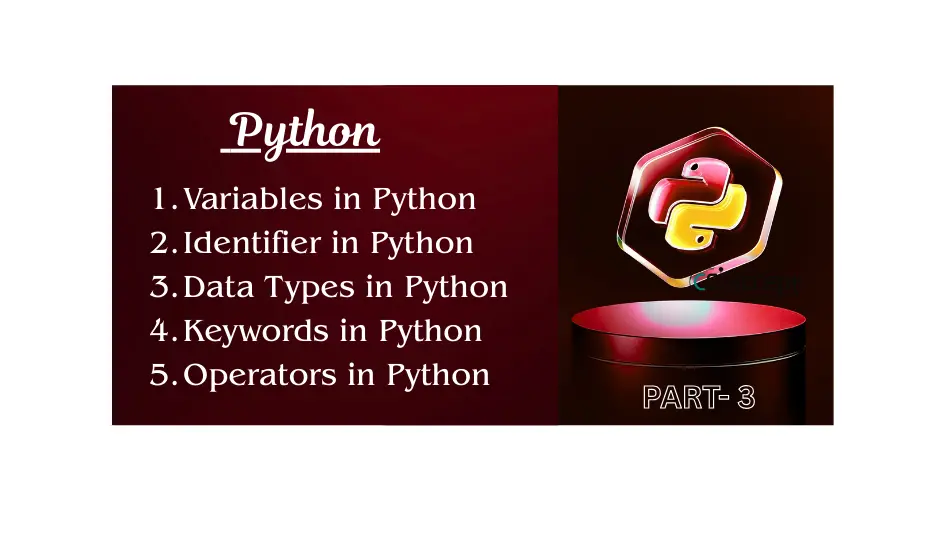List Tag Full details with suitable example
csaccept.com define the complete explanation of the <list> tags in HTML, including all three main types — ordered lists, unordered lists, and definition lists — along with proper syntax, attributes, and examples.
What is a List in HTML?
A list in HTML is used to group related items together. Lists make it easier to organize and display information in a structured way, such as bullet points or numbered sequences.
HTML supports three main types of lists:
- Ordered List (
<ol>) – Numbered list - Unordered List (
<ul>) – Bulleted list - Description/Definition List (
<dl>) – Term and description list
1. Unordered List (<ul>)
An unordered list displays items using bullets (•) by default.
Syntax:
<ul>
<li>Items 1</li>
<li>Items 2</li>
<li>Items 3</li>
</ul>
Output:
• Items 1
• Items 2
• Items 3
Attributes of <ul>:
type: Specifies the bullet style.
Values:disc(●) – defaultcircle(○)square(■)
Example with Attribute:
<ul type="square">
<li>Mango</li>
<li>Papaya</li>
<li>Orange</li>
</ul>
2. Ordered List (<ol>)
An ordered list displays items with numbers or letters in sequence.
Syntax:
<ol>
<li>Step 1</li>
<li>Step 2</li>
<li>Step 3</li>
</ol>
Output:
Step1Step2Step3
Attributes of <ol>:
type: Defines the type of numbering.1→ 1, 2, 3 (default)A→ A, B, Ca→ a, b, cI→ I, II, IIIi→ i, ii, iii
start: Specifies the starting number or letter.reversed: Displays the list in reverse order.
Example with Attributes:
<ol type="A" start="3">
<li>Computer</li>
<li>Laptop</li>
<li>Desktop</li>
</ol>
Example with reversed:
<ol reversed>
<li>HTML</li>
<li>CSS</li>
<li>JavaScript</li>
</ol>
3. Description/Definition List (<dl>)
A description list is used to display terms and their definitions.
Syntax:
<dl>
<dt>HTML</dt>
<dd>HyperText Markup Language - csaccept.com</dd>
<dt>CSS</dt>
<dd>Cascading Style Sheets</dd>
</dl>
Tags Explanation:
<dl>→ Defines the description list container<dt>→ Defines the term (title)<dd>→ Defines the description (definition)
Output:
HTML
→ HyperText Markup Language – csaccept.com
CSS
→ Cascading Style Sheets
(Lists inside Lists)Nested Lists
You can create a list inside another list for sub-items.
Example:
<ul>
<li>Fruits
<ul>
<li>Apple</li>
<li>Mango</li>
<li>Orange</li>
</ul>
</li>
<li>Vegetables</li>
</ul>
Output:
- Fruits
- Apple
- Mango
- Orange
- Vegetables
Complete Example (All Types Together)
<!DOCTYPE html>
<html>
<head>
<title>HTML List Example</title>
</head>
<body>
<h2>Unordered List</h2>
<ul type="circle">
<li>Apple</li>
<li>Banana</li>
<li>Grapes</li>
</ul>
<h2>Ordered List</h2>
<ol type="I" start="2">
<li>Introduction</li>
<li>Chapter 1</li>
<li>Chapter 2</li>
</ol>
<h2>Description List</h2>
<dl>
<dt>CPU</dt>
<dd>Central Processing Unit</dd>
<dt>RAM</dt>
<dd>Random Access Memory</dd>
</dl>
</body>
</html>
Summary Table
| List Type | Tag Used | Displays | Example |
|---|---|---|---|
| Unordered List | <ul> |
Bullets | Shopping list |
| Ordered List | <ol> |
Numbers / Letters | Steps or sequence |
| Description List | <dl> |
Terms and meanings | Glossary or definitions |