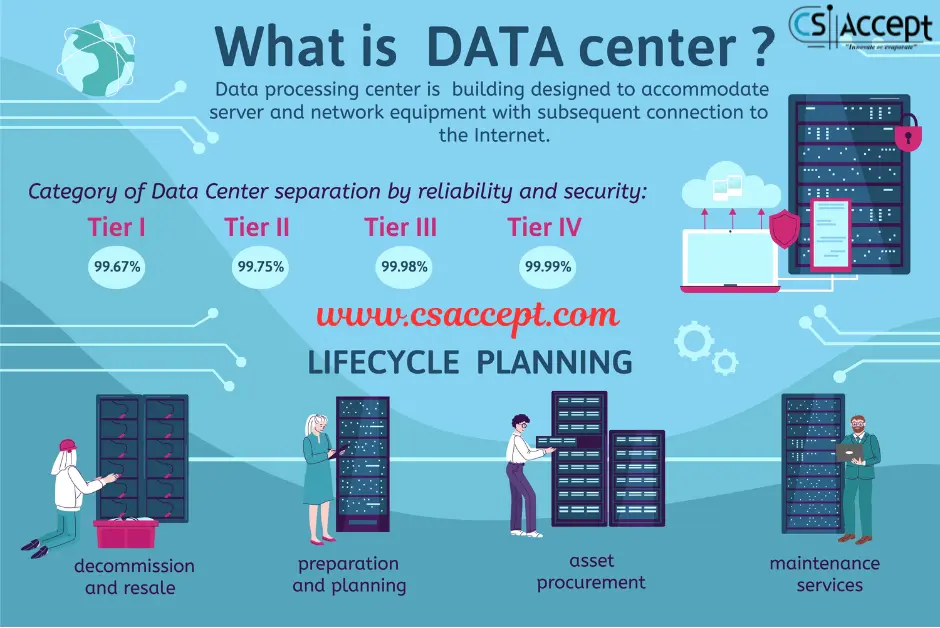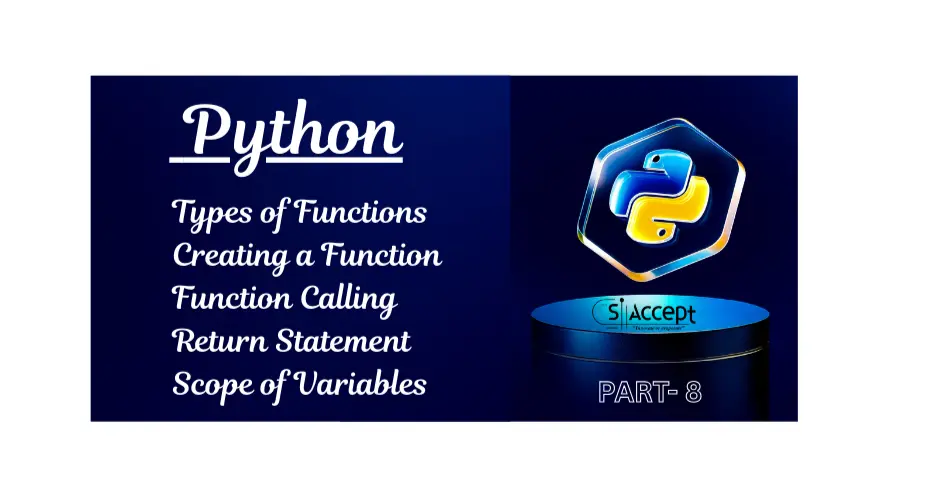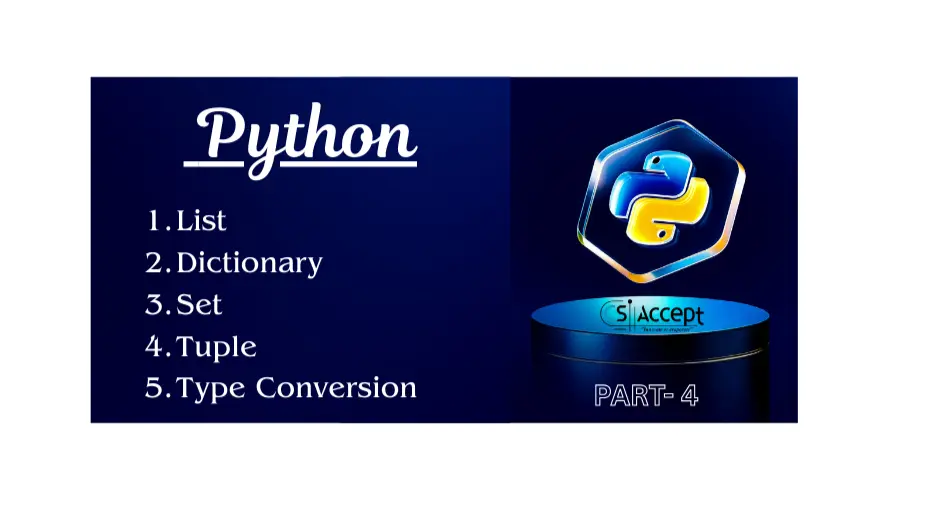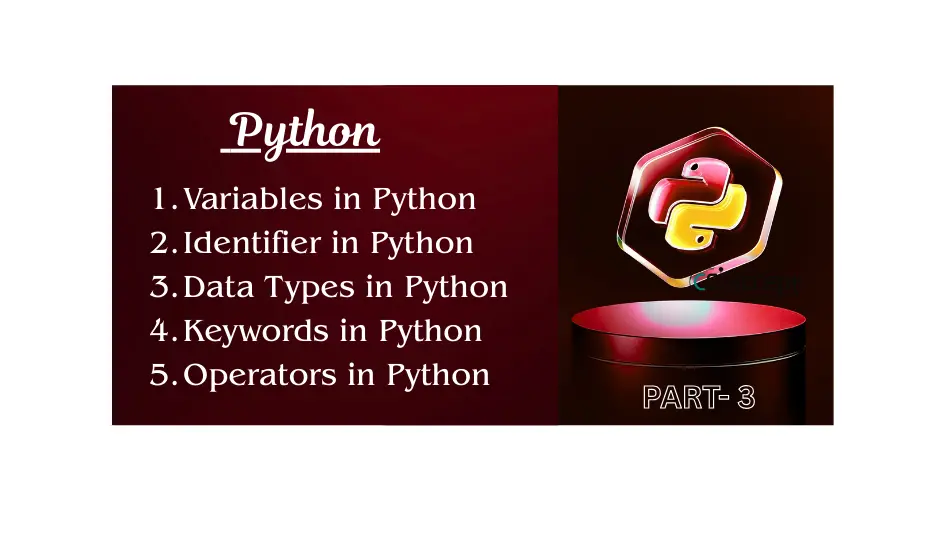What is Application Software? Full details with suitable example
Introduction :
Application Software refers to the group of computer programs that are designed to perform specific tasks for the user.
Unlike system software, which manages computer hardware and provides a platform for running applications, application software helps users carry out particular activities or solve real-world problems.
An application software is bought by the user to perform specific applications or tasks, say for example making a document or making a presentation or handling inventory or managing the employee database. An application software can be of two types – General Purpose Application Software and Customized Application software.
For example:
- Writing a letter using MS Word,
- Creating a spreadsheet using MS Excel,
- Listening to music using VLC Media Player, or
- Browsing the internet with Google Chrome.
Definition (Application Software)
Application Software is a set of programs developed to perform specific tasks or solve particular problems for the end user.
OR
It is software designed to help the user perform one or more specific tasks such as word processing, accounting, database management, education, or entertainment.
Characteristics of Application Software
- User-Oriented – Developed to fulfill user needs such as documentation, calculation, design, or entertainment.
- Task-Specific – Performs a particular function, e.g., MS Word for word processing.
- Easy to Use – Provides user-friendly interfaces with menus, buttons, and icons.
- Developed Using High-Level Languages – Such as Java, Python, C#, etc.
- Runs on System Software – Requires an operating system to function.
- Regular Updates – Developers update software to improve features and fix bugs.
Types of Application Software
Application software can be broadly divided into two main categories:
1. General Purpose Application Software
These are standard programs used by many users for common tasks.
They are not designed for a specific organization but for general public use.
Some application software is developed for common users to perform day-to-day tasks. These are also referred to as Office Tools. Users can utilize them in the way they prefer, depending on their needs.
Some of the popular types of general-purpose application software are discussed below:
1. Word Processor
A word processor is a general-purpose application software used to create, edit, and format documents. It allows users to use different types of fonts in various sizes, underline or bold specific parts of the text, and insert clipart or other graphics into documents.
Popular examples of word processing software include Writer (OpenOffice) and Microsoft Word.
Word processing software is used for a variety of purposes — from writing simple documents to designing special art effects. Since it allows the insertion of images, shapes, and colors, even posters and brochures can be designed using it. Features such as Mail Merge and Macros have made word processing software even more powerful and useful.
2. Presentation Tools
Presentation tools are general-purpose application software used to create presentations on any topic. Users can create and organize slides, and add different types of backgrounds, fonts, animations, audio, and video. Clipart and other graphics can also be inserted to make the presentation more attractive.
Popular examples of presentation software include Impress (OpenOffice) and Microsoft PowerPoint.
3. Spreadsheet Packages
A spreadsheet is a general-purpose application software that allows users to store and manage data in tabular form. Both text and numerical values can be entered into tables called spreadsheets. Users can create documents, insert data, and generate charts and graphs based on numerical information. Common mathematical and statistical formulas can also be applied to the data.
Popular examples of spreadsheet software include Calc (OpenOffice) and Microsoft Excel.
4. Database Management System (DBMS)
A Database Management System (DBMS) is general-purpose application software that allows users to create, manage, and use databases for organizations and individuals. It not only stores data but also helps manage and organize it efficiently. Data can be imported and exported in many formats, including Excel, Outlook, ASCII, dBase, FoxPro, Oracle, SQL Server, and ODBC.
Popular examples of DBMS software include Base (OpenOffice) and Microsoft Access.
Examples:
| Software Type | Description | Examples |
|---|---|---|
| Word Processing Software | Used for creating, editing, and formatting text documents. | MS Word, Google Docs, WPS Office |
| Spreadsheet Software | Used for calculations, charts, and data analysis. | MS Excel, Google Sheets, LibreOffice Calc |
| Database Management Software (DBMS) | Used to store, organize, and manage large amounts of data. | MS Access, Oracle, MySQL |
| Presentation Software | Used for creating slideshows and visual presentations. | MS PowerPoint, Google Slides |
| Graphics and Multimedia Software | Used for photo editing, video creation, and animation. | Adobe Photoshop, CorelDRAW, Canva |
| Web Browsers | Used to access and browse the internet. | Google Chrome, Mozilla Firefox, Microsoft Edge |
| Email Clients | Used to send and receive electronic mail. | Microsoft Outlook, Mozilla Thunderbird |
2. Customized (or Special Purpose) Application Software
These are tailor-made programs developed for a specific user or organization according to their requirements.
Customized Software (also known as Tailor-Made Software) is developed according to the specific requirements of a user or organization. Such software is customer-specific and designed to meet unique needs. It cannot be installed or used by others since the requirements may differ. These are also referred to as Domain-Specific Tools.
Some examples of customized software are discussed below:
1. Inventory Management System and Purchasing System
An Inventory Management System is commonly used in departmental stores or organizations to maintain records of stock and physical resources.
For example, in a computer store, it keeps track of the number of computers, printers, sheets, and cartridges available. It also helps in generating purchase orders, bills, and invoices. Various reports such as stock position, sales summary, and profit statements can also be generated.
2. School Management System
A School Management System (also known as a School Information System or SIS) is software used to manage all school data in a single, integrated application.
Having all information in one place helps schools connect data efficiently.
For example, while viewing a student’s record, the user can navigate to the student’s class, then to the class teacher, and further to the teacher’s other classes, ensuring a complete data link.
3. Payroll System
A Payroll Management System is used by organizations to manage employee salary and wage records. It automatically calculates payments and maintains employee details such as name, address, date of birth, qualification, and date of joining.
It also tracks professional records like allowances, perks, income tax, and insurance. The software can generate reports and pay slips quickly and accurately.
4. Financial Accounting System
A Financial Accounting System is used to prepare accounting information, maintain ledgers, and manage account books. It also helps organizations in budget preparation and financial analysis.
5. Hotel Management System
A Hotel Management System helps manage various hotel operations such as administration, billing, marketing, housekeeping, front office, catering, and maintenance.
It can also handle advance bookings, allowing customers to view hotel details and room availability before booking. The system provides up-to-date information on room availability, tariffs, and booking status at any time.
6. Reservation System
A Reservation System is used to book or reserve air flights, railway seats, movie tickets, restaurant tables, etc.
In this system, the input is the booking request, the processing involves checking availability, and the output is a booking confirmation or rejection.
7. Weather Forecasting System
A Weather Forecasting System helps predict the weather for days or even months in advance. It can generate detailed weather reports and assist meteorological departments in analyzing climate data accurately.
Examples:
- Banking Software – For managing accounts and transactions (e.g., Finacle).
- School Management System – For managing student records, attendance, and results.
- Hospital Management System – For patient record management and billing.
- Inventory Control System – For stock management in warehouses.
- ERP (Enterprise Resource Planning) – For managing all resources in a business (e.g., SAP, Oracle ERP).
Difference between System Software and Application Software
| Basis | System Software | Application Software |
|---|---|---|
| Purpose | Manages and controls computer hardware. | Performs specific user tasks. |
| Interaction | Works in the background. | Interacts directly with the user. |
| Dependency | Runs before application software. | Depends on system software to run. |
| Examples | Windows, Linux, macOS | MS Word, Photoshop, Tally |
Advantages of Application Software
- Increases Productivity – Automates repetitive tasks and saves time.
- User Friendly – Easy to learn and operate.
- Accuracy and Efficiency – Reduces human errors and increases precision.
- Data Management – Helps in organizing and analyzing data effectively.
- Communication – Enables faster and efficient communication through emails and online tools.
Disadvantages of Application Software
- Costly – Some applications require purchase or licensing fees.
- Hardware Requirements – May need high-end systems to run efficiently.
- Compatibility Issues – Certain software may not work on all operating systems.
- Regular Updates Needed – Updates can be time-consuming or paid.
- Security Risks – Unverified software can contain viruses or malware.
Real-Life Examples :
| Category | Example | Purpose |
|---|---|---|
| Office Application | MS Office Suite | Word processing, spreadsheets, presentations |
| Accounting Application | Tally ERP | Accounting and financial management |
| Design Application | Adobe Photoshop | Image editing and graphic design |
| Educational Application | Google Classroom | Online learning and assignments |
| Entertainment Application | VLC Media Player | Watching videos and listening to music |
| Web Application | Gmail | Email communication |
Summary
-
General Purpose Application Software is designed for common users and general tasks.
Examples: MS Word, MS Excel, MS PowerPoint, MS Access. -
Customized Software is designed for specific users or organizations according to their requirements.
Examples: School Management System, Payroll System, Inventory Management System, Hotel Management System.
Conclusion
Application software plays a crucial role in our daily lives, whether for work, education, communication, or entertainment.
From simple word processors to complex ERP systems, these programs make it possible for users to perform diverse tasks efficiently and productively.
In short:
System Software makes the computer run, and Application Software makes it useful.