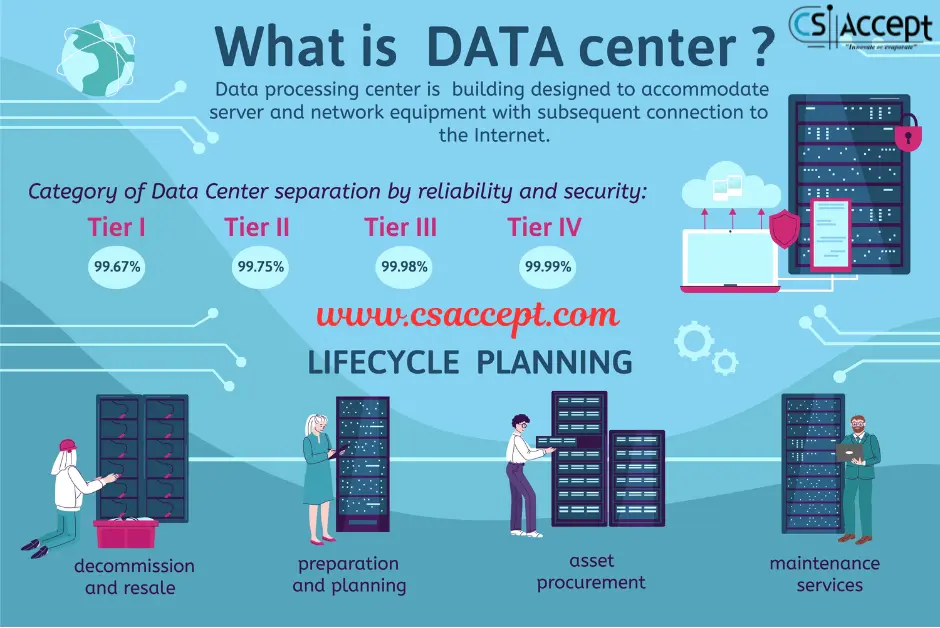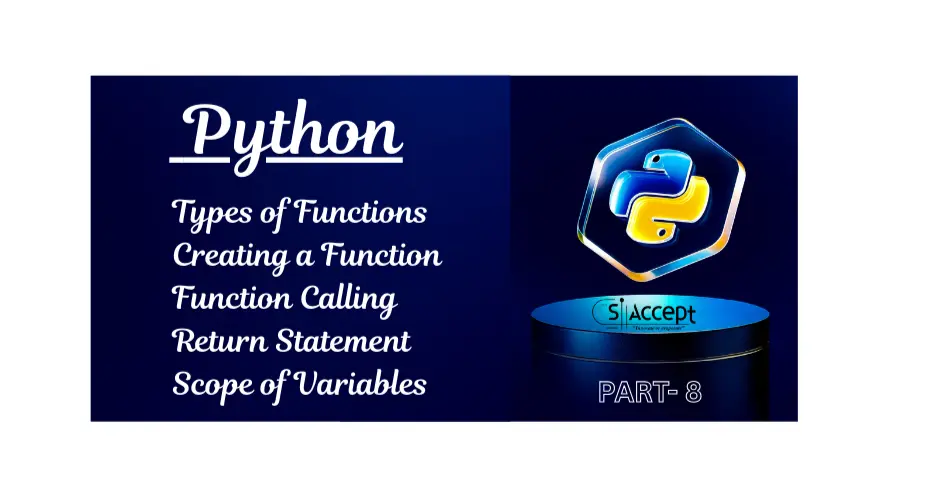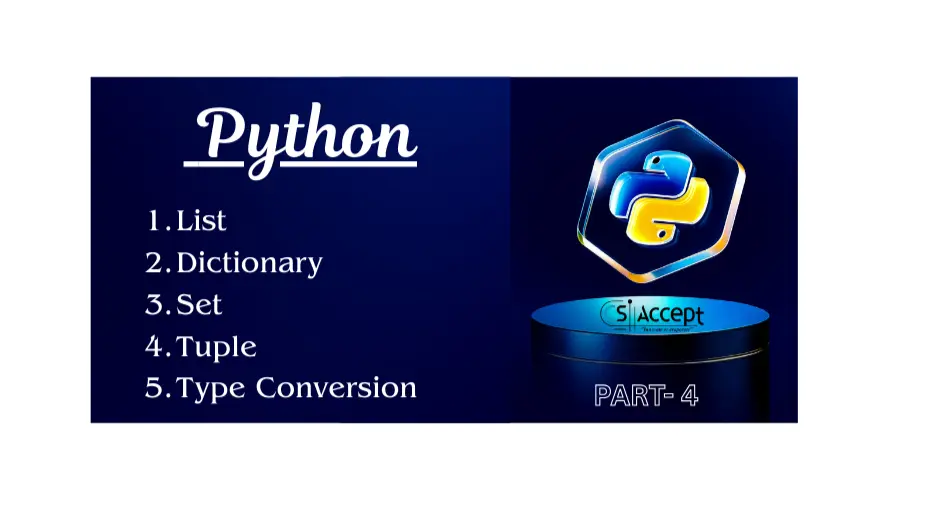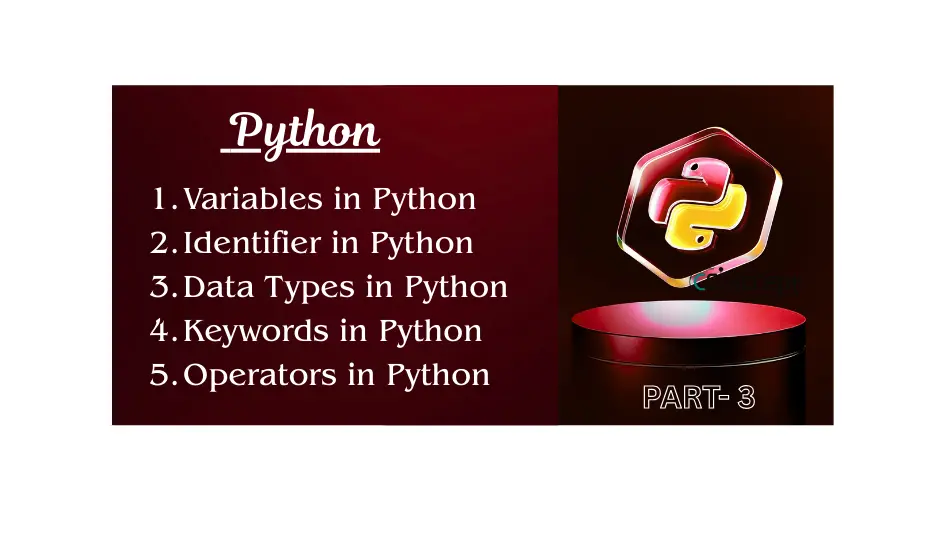What is Software?
Software is a collection of instructions, data, or computer programs that are used to operate machines and perform specific tasks. It is the opposite of hardware, which refers to the physical components of a computer. In simple terms, software is the set of digital tools that tells the hardware what to do.
A computer’s software includes all programs, applications, and scripts that help the user interact with the machine and accomplish specific tasks. Examples include MS Word, MS Excel, PowerPoint, etc.

Types of Software
Software is broadly categorized into the following types:
Software
|
------------------------------------------
| | |
System Software Application Software Utility Software
Now let us understand each type and its subtypes in detail:
1. System Software
System software is designed to manage and control computer hardware so that application software can function effectively. It acts as a bridge between the hardware and the end-user or application programs.
Definition:
System software is a set of programs that manage computer hardware and create the environment for the execution of other software.
Main Components of System Software:
a. Operating System (OS):
- It is the most important system software.
- The OS is loaded into the memory when the computer is turned on.
- It manages all system resources such as memory, CPU, storage, and input/output devices.
- Provides a user interface and runs application programs.
- Examples: Windows, macOS, Linux, Ubuntu, Android.
b. Language Processor:
- Converts high-level language (Java, C, Python) or assembly language into machine language.
- Allows the computer to understand user commands written in programming languages.
- Types of Language Processors:
- Compiler
- Interpreter
- Assembler
c. Device Drivers:
- These are specific types of system software that control hardware devices.
- Every hardware device (printer, keyboard, scanner, etc.) needs a driver to communicate with the system.
- When you connect a new device, the appropriate driver must be installed.
Features of System Software:
- Works in the background
- Closer to the hardware
- Usually written in low-level language
- High speed and efficiency
- Less interactive with the user
- Difficult to design and understand
2. Application Software
Application software is designed to help users perform specific tasks such as writing documents, managing data, making presentations, and more.
Definition:
Application software is a type of software that performs specific user-oriented tasks, unlike system software which runs the hardware.
Types of Application Software:
a. General Purpose Software:
- Used for various common tasks.
- Not designed for any specific organization or requirement.
- Examples: MS Word, MS Excel, PowerPoint, Web Browsers.
b. Customized Software:
- Developed for a particular user or organization to fulfill specific needs.
- Cannot be used outside its designed purpose.
- Examples: Railway Reservation System, School Management Software, Hospital Management System.
c. Utility Software:
- Supports system functionality by optimizing or maintaining the system.
- Used to improve system performance and security.
- Examples: Antivirus, Disk Cleanup, File Compression tools, Backup software.
Features of Application Software:
- Designed for end-users
- Performs specialized tasks
- More interactive and user-friendly
- Generally written in high-level programming languages
- Easy to design and use
3. Difference Between System Software and Application Software
| Feature | System Software | Application Software |
|---|---|---|
| Purpose | Manages hardware and system resources | Performs specific user tasks |
| Language | Low-level language | High-level language |
| Interaction | Less interactive with users | More interactive with users |
| Functionality | Essential for running the system | Not essential for basic system operation |
| Examples | Operating System, Device Driver | MS Word, Excel, Games |