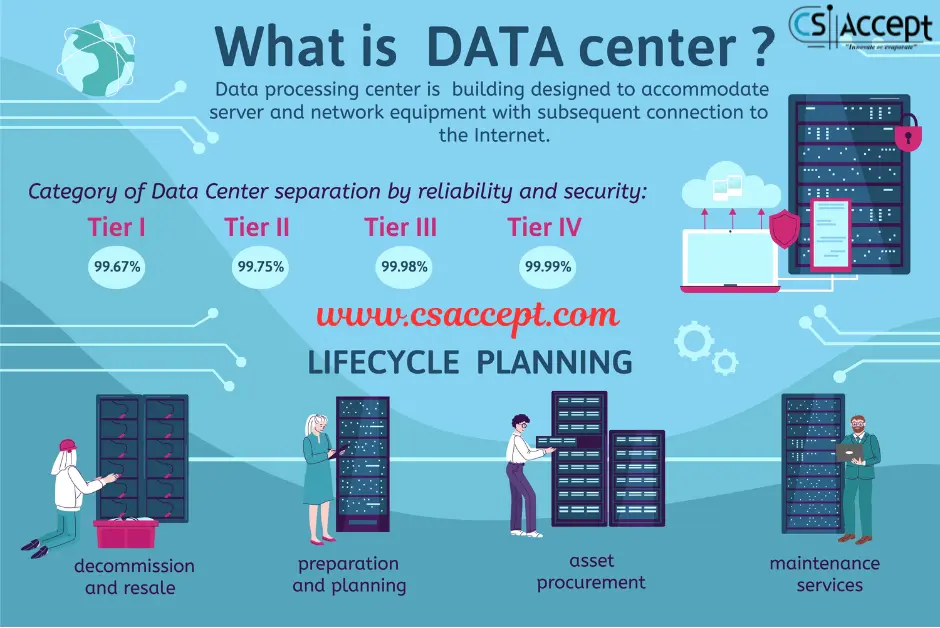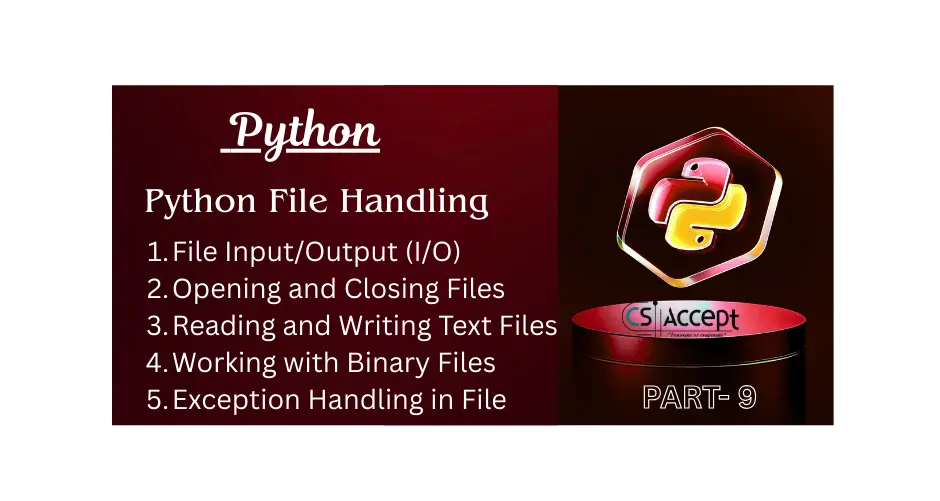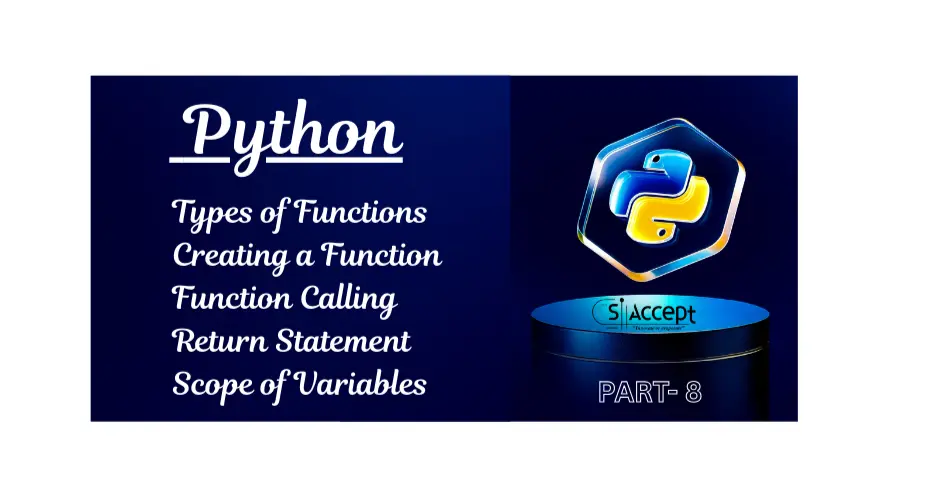1. Definition of Network Hub
A network hub is a basic networking device that connects multiple computers or network devices in a local area network (LAN). It operates at the physical layer (Layer 1) of the OSI model.
Definition:
A network hub is a hardware device used to connect multiple Ethernet devices, making them act as a single network segment. When a hub receives a signal from one port, it broadcasts it to all other ports.
2. Purpose of a Network Hub
- Connects multiple computers in a LAN
- Allows devices to share data and resources
- Acts as a central connection point for network devices
- Useful in small or home networks
3. How Does a Network Hub Work?
Working Principle:
- When a device sends data to the hub, the hub receives it through one of its ports.
- The hub does not check which device the data is intended for.
- It broadcasts (forwards) the data to all other connected devices/ports.
- The receiving device checks if the data is for itself. If not, it ignores it.
This method of data transmission is called “broadcasting”, and it leads to more network traffic and collisions.
Diagram: How a Hub Works
[PC1]
|
|
[PC2]---[ HUB ]---[PC3]
|
[PC4]If PC1 sends a message to PC3, the hub sends the message to PC2, PC3, and PC4. Only PC3 will accept and process it.
4. Types of Network Hubs
1. Passive Hub
- No electrical signal amplification
- Simply connects devices
- Does not process or regenerate signals
2. Active Hub
- Requires power supply
- Amplifies and regenerates data signals
- Can extend the network range
3. Intelligent Hub (Smart Hub)
- Can monitor traffic
- Have management features (like a switch)
- More expensive
5. Features of a Network Hub
- Operates on OSI Layer 1 (Physical Layer)
- Broadcasts data to all ports
- Typically has 4 to 24 ports
- No MAC address table
- No data filtering or routing
- Simple and easy to use
6. Advantages of Network Hub
| Advantage | Description |
|---|---|
| Simple to use | Easy to install and operate |
| Low cost | Cheaper than switches or routers |
| Centralized connection | Connects all devices in one place |
| Useful in small networks | Ideal for home or small office LAN |
7. Disadvantages of Network Hub
| Disadvantage | Description |
|---|---|
| No data filtering | Sends data to all ports, causing traffic |
| More collisions | Inefficient in busy networks |
| Lower security | Any device can access the broadcasted data |
| No intelligent routing | Cannot identify destination of data packets |
| Not scalable | Not suitable for large or modern networks |
8. Example of Using a Network Hub
Imagine a small office with 4 computers that need to share files and printers.
- The administrator connects all 4 computers to a network hub using Ethernet cables.
- When one computer sends a file to another, the hub receives the data and sends it to all computers.
- Only the intended recipient processes the file; the rest ignore it.
9. Network Hub vs Switch vs Router
| Feature | Hub | Switch | Router |
|---|---|---|---|
| OSI Layer | Layer 1 (Physical) | Layer 2 (Data Link) | Layer 3 (Network) |
| Data Transfer | Broadcast to all ports | Sends only to destination | Routes between networks |
| Speed | Slower | Faster | Fastest |
| Intelligence | Dumb device | Smart (MAC address aware) | Very Smart (IP address aware) |
| Use Case | Small LANs | Medium to large LANs | Internet and LAN routing |
10. Conclusion
A network hub is a simple and inexpensive device used to connect multiple devices in a local network. It works by broadcasting data to all connected devices, regardless of the destination. While hubs are outdated for modern large-scale networks due to inefficiency and lack of intelligence, they are still useful in very small or isolated networks where traffic is minimal.
Key Points to Remember
- Hubs are basic networking devices
- They work by broadcasting data
- Operate at physical layer (Layer 1)
- No data filtering or addressing
- Suitable for small and simple networks